
Nothing will change our history, our commitment, our work, and our sacrifices to make this community better; 9 years are a lot of days, exactly they are 3285 days or 78840 hours. I am very proud to say that i have worked for this project from the first day ever and i’m not alone. Any of us would never have imagined that the things we actually managed to achieve has become so successful and wanted; in 9 years we have seen a lot of things and i think one of the very best thing happens was the #codechange in the 2015 we have transformed all the website with the most modern and advanced code and platforms have changed from that day. This change made us step forward but in the meantime with happiness and joy of being successful we have also lost forever some people that we will always bring with us in our heart. Good days and bad days; but there is nothing better than enjoying our good days, and remember the bad days to learn something new, because we are still here to tell them.
One of the big surprise for this year is the fact that we have started a little revolution with our infrastructure; after we’ve crypted all the user-data, we already moved (in just a few days) the entire platform- [Platform: the set of the main domain and all the subdomain of a particular website; also the computer architecture and equipment using a particular operating system] - to Germany and we plan for the end of the year to split the tasks mainly for performance reasons storage(/web) server/database server/web server and we have these respective new locations to use:
- Netherlands : 1Gbps of speed
- Germany: 100Mbps of speed
- Italy: 100/300Mbps of speed
This allows us to save on infrastructure costs and at the same time have much more performance for the platforms.
For this year we have prepared a lot of surprise and news to celebrate one of the best birthday ever. Here is something new that you can view in the website from the 1 July of 2017:
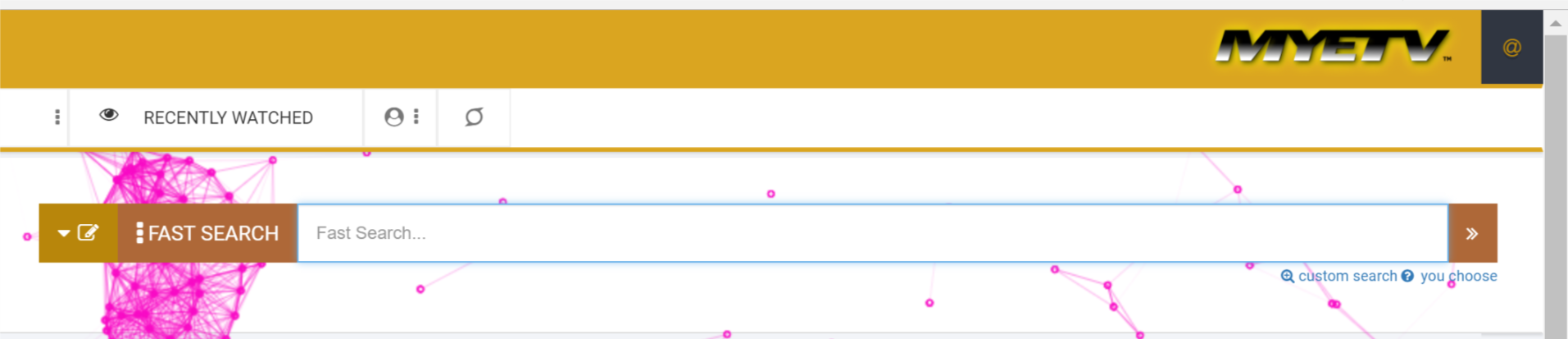
- We have added the new Animated Backgrounds (CANVAS): this is a completely new concept of art, that’s how we have imagined the animated design should be in the next years; just for starting with it we’ve added 4 new animated backgrounds that show dots, lines and magnetic letters in different colors inside walls or inside the content- [Contents: every content intended as text, images, audio or video] - in the timeline. This will not overwrite the existing color theme of the wall, but will simple add the animation that you chose to the background of the element (page or timeline). You can change your preferred animation in the “GENERAL OPTIONS” menu.
- The Animated Background for celebrating this 9 years will write in the background the number “9” with shapes and dots and with mouse/touch reactions in different colors at every refresh of the page; till the 25 of June from the 10 of July this animation (the number “9”) is the default animation and you cannot disable it. The animation will change it’s color day by day and the 1 July 2017 will have our goldenrod (default) color for all the day; at the end of this event the background will disappear (and the “9” number too) and you can activate/deactivate them with the “general options” inside the menu.
- We have added Custom Backgrounds: it work as the animated backgrounds but here you can upload- [Upload: the action by a owners of the network of sending an image or audio or video file (named as content) from the device] - your own image file or chose a predefined color and show it as your wall or timeline background
- Backgrounds for contents- [Contents: every content intended as text, images, audio or video] - : you can now customize the backgrounds (by themes,uploaded image or animated canvas) for every content posted (timeline or entire page or both) or for all the entire wall; the colors war starts from today!
- We have added 4 new themes in different colors for walls and homepage: “black&red”, “black&blue”, “black&yellow” and “snuff”.
- Black backgrounds rules for your eyes: we have added the possibility to switch the default white background to a black background. In “General Options” and in the “energy saver” tab you can choose various type of options: “Screen Saver (white)”, “Eyes Saver (black)”, “Disable screen saver and disable animations”, “Disable screen saver and allow animations”. All of these options will make the website change the default design. As “animations” we’ve intended javascript and css animations (canvas escluded).
- The sharer- [Sharer: the section of the platform with which the networks can share content, inside or outside of the platform] - , before sharing something, now shows the informations about your selected wall; and you must provide at least your name, surname, date of birth and your gender before you can post/share something.
- Added security protection mechanism: we’ve added a security protection layer that scan your ip,geoip and device type and transform that data in an anonymous number for every users (the number at the top of the page); when you change your Internet Address with the same machine you should before disconnect your running session and reconnect again. We’ve added the explanation of what the number means in a comprehensible way.
- We have redesigned the resolution of the player inside the play page; now it fits the 70% of the height of the page and the 100% of the width, at every page load/resize; and fixed some of the embed codes with the latest specifications.
- With the “Advise Now” buttons now you can leave a trace in your Wall to let your followers- [Follower: a follower refers to a person who subscribes to your account or network in order to receive your updates] - know that you have featured that content.
- We’ve fixed the block/delete contents feature in the menu of the content in the timeline; you can now block every content in your device or if you are logged you can check the box to block the content in your entire account- [Account: an Account contains the personal information that is assigned to those who register and access with email and password] - . To block/unblock the entire wall (or just a content), you can also block them with the “Account Options” in the menu, just for logged users.
- MyWall url for username and nickname: the MyWall urls works now with the username and/or the nickname that you choose; for example if your username is xxx your mywall url should be https://www.myetv.tv/mywall/xxx but if you setup a nickname (for example yyy) everyone can access- [Access the simple access to a website as a visitor] - at the wall by type this url https://www.myetv.tv/mywall/yyy
- We have added some new interesting features for the custom event/playwall streaming App
- The search engine- [Search Engine: is the application that deals with the search for content, networks or anything else on the platform] - at the bottom of the play page now show results only from that wall
- We have fixed and updated the design and the look and feel of various main features
- Starting sending email notifications: from today the MYETV platform will start sending email notifications along with the default MYETV notifications; users will receive default notifications and email notifications for the wall that they are following to disable this feature you can deselect the checkbox called “email notifications” in the “edit profile” page of your account. Please note: this feature will be activated soon and will be in testing purposes for selected walls only; we will open to everyone the access to this feature during the next months.
- Starting sending mass MYETV notifications: with the new notifications system we introduce the possibility to send mass predefined notifications to followers (all or selected ones); this feature will be firstly implemented in case you have activated some kind of Apps, like the playwall app to make followers know when you are onair.
- We have updated some of features and design of this blog: we’ve added free banners exchange at the right of the page and we’ve added feature like the code highlight syntax for better presenting the code explanations (an example below).
- IOS Mobile App: we are ready and have develop the code for the IOS environment for the official mobile app project; we just need the right instruments to compile and publish the app to the Apple Store. I was hoping to be able to compile the source code by 1 July 2017 but, for reasons related to platform compatibility, so it was not; i think we’ll ready with that app for the end of this year.
I want to focus again on the canvas backgrounds. We have a lot of new space (timeline items, main backgrounds and walls backgrounds) and a lot possibilities with these type of backgrounds we can load anything we want as the background, in particular the animation of this 9th birthday will write the number “9” inside the main background (the homepage) and it is mouse/touch responsive. For example in the future we could also build a little animated tutorial in canvas or some kind of instant help. Initially we reserve the right to publish tested backgrounds with our developers but in the future we could let build them to every users with a canvas builder. That’s how we made the lines and dots form letters or numbers or any kind of symbols we want, with an array of x and y coordinates (height and width) taken by the procedures in the picture below with any image editor on the web (in this example we use the letter “C” but we could use any others type of symbols or numbers):
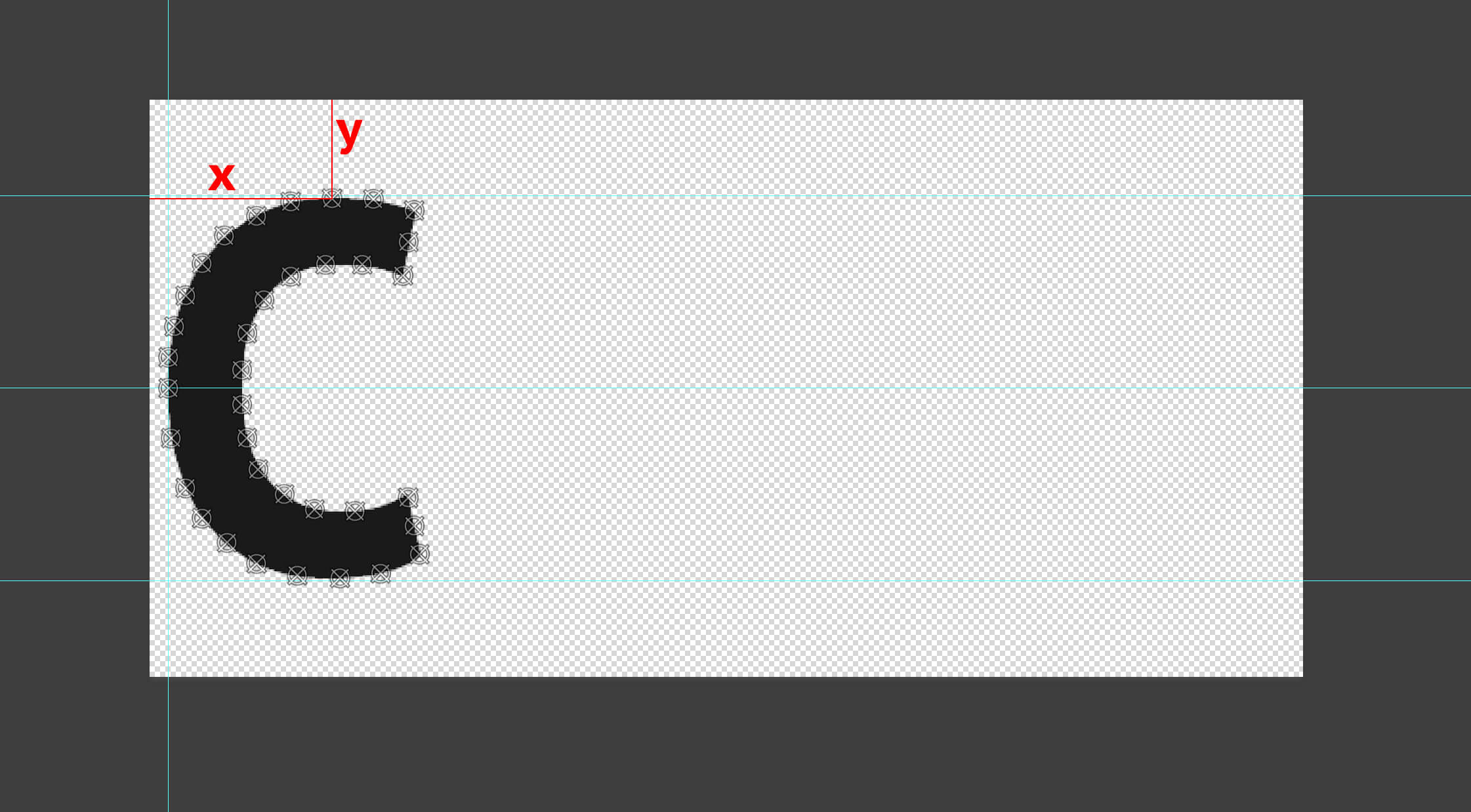
that is extraordinary flexible because the letter/symbol/number/words are formed with a simple array of data and no others type of configurations or graphical knowledge needed; you can let the canvas write almost everything in the background and in some cases you can also chose when and where; we are testing also various forms of use of this technology and as power as it is we can build also games in the future with the same technology.
This is the letter “C” represented in an array of data:
var arrayC = [];arrayC[arrayC.length]={x:0, y:100};arrayC[arrayC.length]={x:1, y:83};arrayC[arrayC.length]={x:5, y:70};arrayC[arrayC.length]={x:6, y:60};arrayC[arrayC.length]={x:13, y:44};arrayC[arrayC.length]={x:25, y:27};arrayC[arrayC.length]={x:35, y:18};arrayC[arrayC.length]={x:59, y:6};arrayC[arrayC.length]={x:100, y:0};arrayC[arrayC.length]={x:135, y:5};arrayC[arrayC.length]={x:160, y:20};arrayC[arrayC.length]={x:170, y:27};arrayC[arrayC.length]={x:180, y:45};arrayC[arrayC.length]={x:185, y:60};arrayC[arrayC.length]={x:160, y:65};arrayC[arrayC.length]={x:135, y:70};arrayC[arrayC.length]={x:128, y:59};arrayC[arrayC.length]={x:117, y:50};arrayC[arrayC.length]={x:99, y:44};arrayC[arrayC.length]={x:80, y:50};arrayC[arrayC.length]={x:70, y:60};arrayC[arrayC.length]={x:65, y:70};arrayC[arrayC.length]={x:61, y:83};arrayC[arrayC.length]={x:60, y:100};arrayC[arrayC.length]={x:61, y:120};arrayC[arrayC.length]={x:66, y:134};arrayC[arrayC.length]={x:79, y:149};arrayC[arrayC.length]={x:99, y:155};arrayC[arrayC.length]={x:117, y:50};arrayC[arrayC.length]={x:125, y:41};arrayC[arrayC.length]={x:130, y:134};arrayC[arrayC.length]={x:136, y:117};arrayC[arrayC.length]={x:149, y:121};arrayC[arrayC.length]={x:158, y:124};arrayC[arrayC.length]={x:172, y:128};arrayC[arrayC.length]={x:187, y:133};arrayC[arrayC.length]={x:181, y:149};arrayC[arrayC.length]={x:171, y:169};arrayC[arrayC.length]={x:159, y:182};arrayC[arrayC.length]={x:134, y:194};arrayC[arrayC.length]={x:117, y:197};arrayC[arrayC.length]={x:100, y:200};arrayC[arrayC.length]={x:75, y:197};arrayC[arrayC.length]={x:59, y:193};arrayC[arrayC.length]={x:44, y:187};arrayC[arrayC.length]={x:36, y:181};arrayC[arrayC.length]={x:24, y:171};arrayC[arrayC.length]={x:15, y:157};arrayC[arrayC.length]={x:11, y:49};arrayC[arrayC.length]={x:5, y:134};arrayC[arrayC.length]={x:3, y:120};arrayC[arrayC.length]={x:1, y:108};arrayC[arrayC.length]={x:45, y:12};arrayC[arrayC.length]={x:78, y:2};arrayC[arrayC.length]={x:118, y:2};arrayC[arrayC.length]={x:148, y:11};arrayC[arrayC.length]={x:124, y:143};
no heavy load images really needed into the request; just codes.
Here we are, this ninth birthday will be remembered for a long time as the most artistic and colorful ever. We will continue in this month to fix this existing new features and add new features and to update you through the blog; and we have a lot of works again to be done. This event for our developers ends at the 10 of July but we will continue to add new features after that date.
I hope you can enjoy this summer as we’ve worked so hard to make this platform better every day. Remember that you can follow us everywhere with your mobile devices and our official apps in the respective store: https://www.myetv.tv/downloadapp/
Thank you for choosing us! I wish you a good continuation on our platforms.
Have a nice day, folks!

