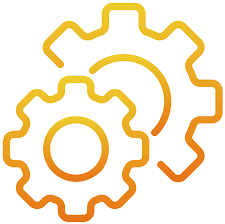Since the beginning of MYETV we want to give unique features to the people who share the contents- [Contents: every content intended as text, images, audio or video] - ; for this reason we have worked a lot on the “hidden” features visible only in the content- [Contents: every content intended as text, images, audio or video] - editing page to the share owner, thanks to our 13th anniversary where we have updated a lot of things. In these days we have updated these features making them available also for moderators; in this way the moderators can modify and inhibit the owners to modify these options.
Here are the advanced features available for all contents and their explanations (more below):

- Show the category icon instead of the thumbnail: this option allows you to hide the image shown on the timeline and relative to the content, whatever it is; instead of this image, it simply shows the icon of the category to which the content belongs (if available).
- Show this content inside your PlayWall: this option allows you to include or not the content in the network- [Network of Contents: is the channel in which owners can post their content and the audience can see the contents posted by the owners] - playwall (if active). The content will not be displayed when viewing the PLAYWALL.
- Disable playback from the timeline: this option disables the “Play Now” functionality for that content and does not allow viewing through the timeline; if the “continuum” feature is enabled, the content will simply be skipped.
- Disable the visit tracking functionality in the timeline: this option disables the “Recently Watched” functionality in the timeline; the content will no longer be pushed up by the viewer. Only the access- [Access the simple access to a website as a visitor] - made by the share owner will have this power.
- Allow embed on others websites: this option disables or enables embedding of the content on other external websites, via iframe. The URL of the content remains shareable, but if you try to share the video embed the system will produce an error.
- Show places and languages: this option disables or enables to the public, the maps containing the location data of the content and the visits made by the audience.
- Show related contents at the bottom of play page: this option disables or enables the public, the similar content window that is displayed immediately below the play page.
All these options can be changed at any time by the owner of the shared content, or by the moderators who can also decide to disable the edit of the changed functionality. These options cannot be changed in bulk and must be changed for each shared content, saving the content with the new changes. We have recently modified and added new advanced options to cope with the features requested by our users. These features are exclusive to MYETV.
We all hope that these features can make a great contribution to everyone, especially MYETV itself; because we believe that a cleaner platform- [Platform: the set of the main domain and all the subdomain of a particular website; also the computer architecture and equipment using a particular operating system] - is always a more welcome platform.