MyeTV is not only one server; MyeTV is behind a proxy (NET of servers, or cloud), we have 22 datacenters around the world, thanks to the hard works of the team in CloudFlare, that can serve our websites; when a server is offline, the server is replaced by another one. The always online technology help us to stay 100% online and put out errors codes to notice the user on what is happen. Here we explain the error codes and show some example of what you see if an error occurs.
UNKNOW ERROR (520)
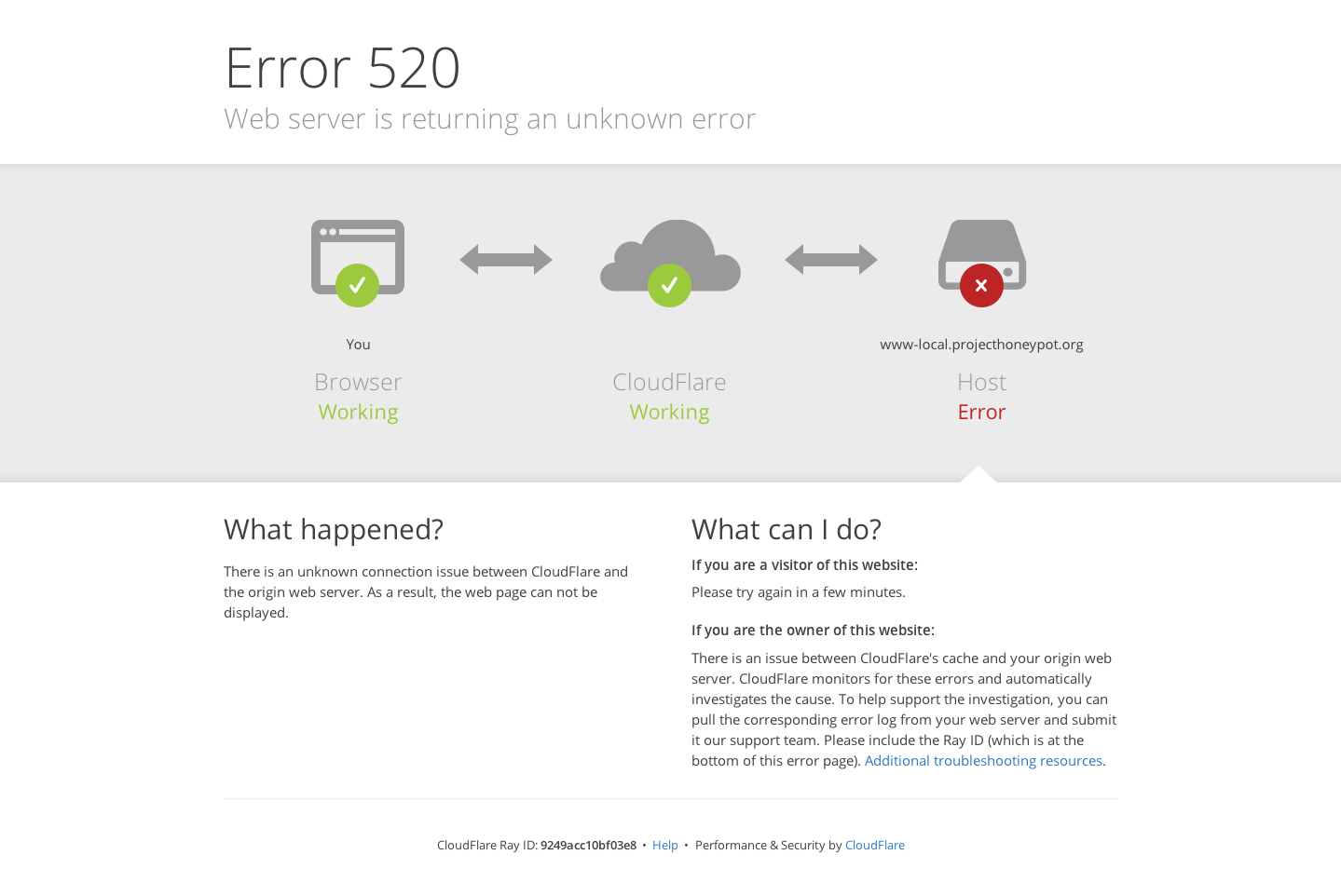 There is an unknown issue occurring between Primary Proxy server and your origin web server. MyeTV monitors for these errors and investigates as they occur. If you are seeing a 520 error on MyeTV, please submit to our support team. Please include the Ray ID from the 520 Error page. You can find theRay ID at the bottom of the error page. One potential cause could be that someone is sending a response header that exceeds Proxy’s maximum response header size. This could be the case if you’re sending an abnormally high number of cookies for example.
There is an unknown issue occurring between Primary Proxy server and your origin web server. MyeTV monitors for these errors and investigates as they occur. If you are seeing a 520 error on MyeTV, please submit to our support team. Please include the Ray ID from the 520 Error page. You can find theRay ID at the bottom of the error page. One potential cause could be that someone is sending a response header that exceeds Proxy’s maximum response header size. This could be the case if you’re sending an abnormally high number of cookies for example.
[divider type=””]
CONNECTION REFUSED (521)
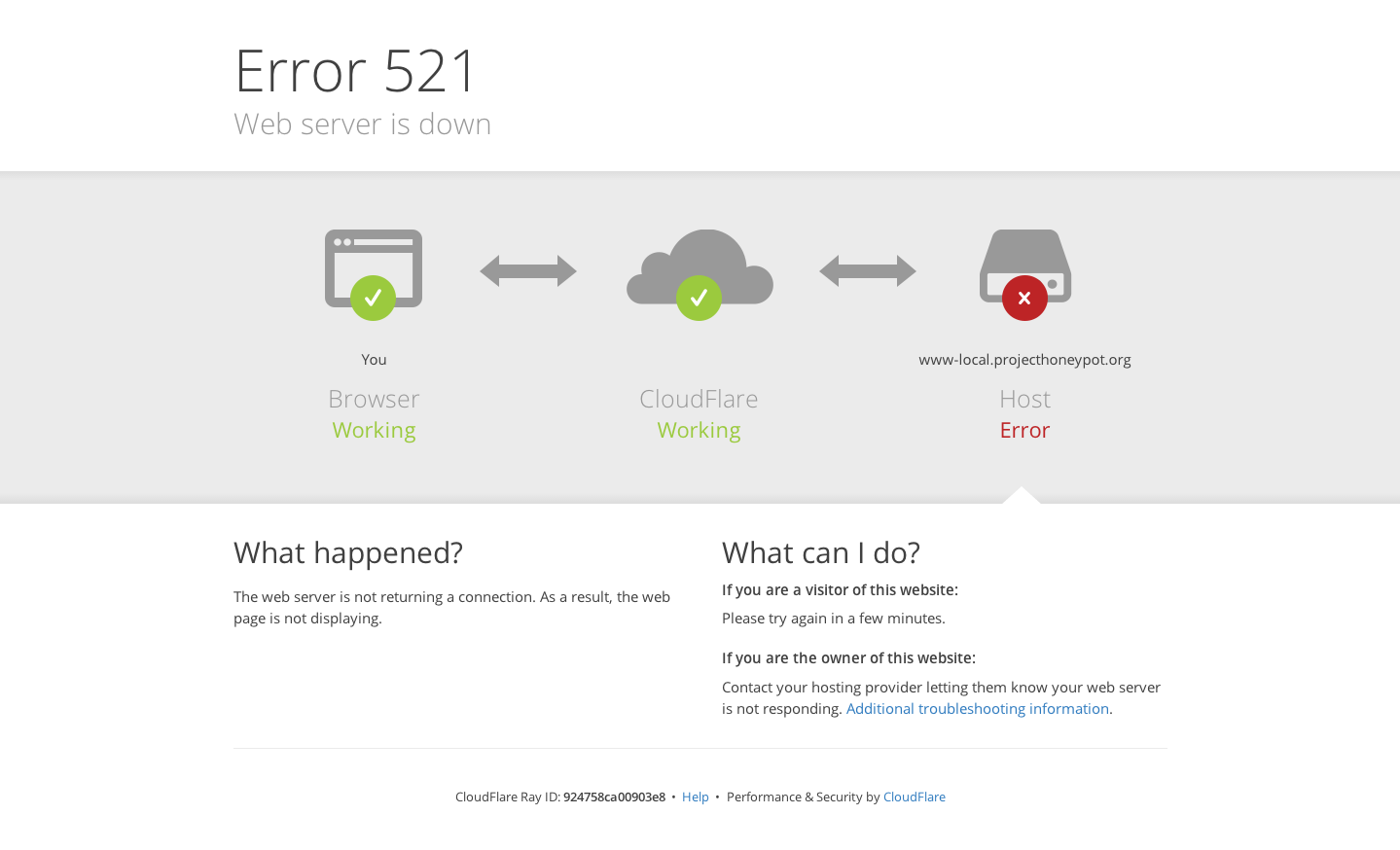 An Error 521 means that the MyeTV web server refused the connection from the Proxy.
An Error 521 means that the MyeTV web server refused the connection from the Proxy.
There are two main reasons why this would occur. In both cases, it’s a network error and it can be resolved only by our staff.
1) The MyeTV web server is not turned on
2) The MyeTV web server is under update or have connection troubles.
[divider type=””]
CONNECTION TIMED OUT (522)
 An Error 522 means that the connection started on the MyeTV web server, but that
An Error 522 means that the connection started on the MyeTV web server, but that
the request was not completed. The most common reason why this would occur is
that either a program, cron job or resource is taking up more resources than it should
causing the server not to be able to respond to all requests properly. The origin web
server is not functioning consistently for each request. Contact us if you expect this issue too much time.
The difference between a 522 and 524 error is that with a 522 error, the connection
times out before the request is completed. This means that the server is overloaded.
With a 524 error, the connection is made but then the request times out. The likely
cause is that a background task is timing out. The most common cause would be the
database or a slow application.
[divider type=””]
ORIGIN IS UNREACHABLE (523)
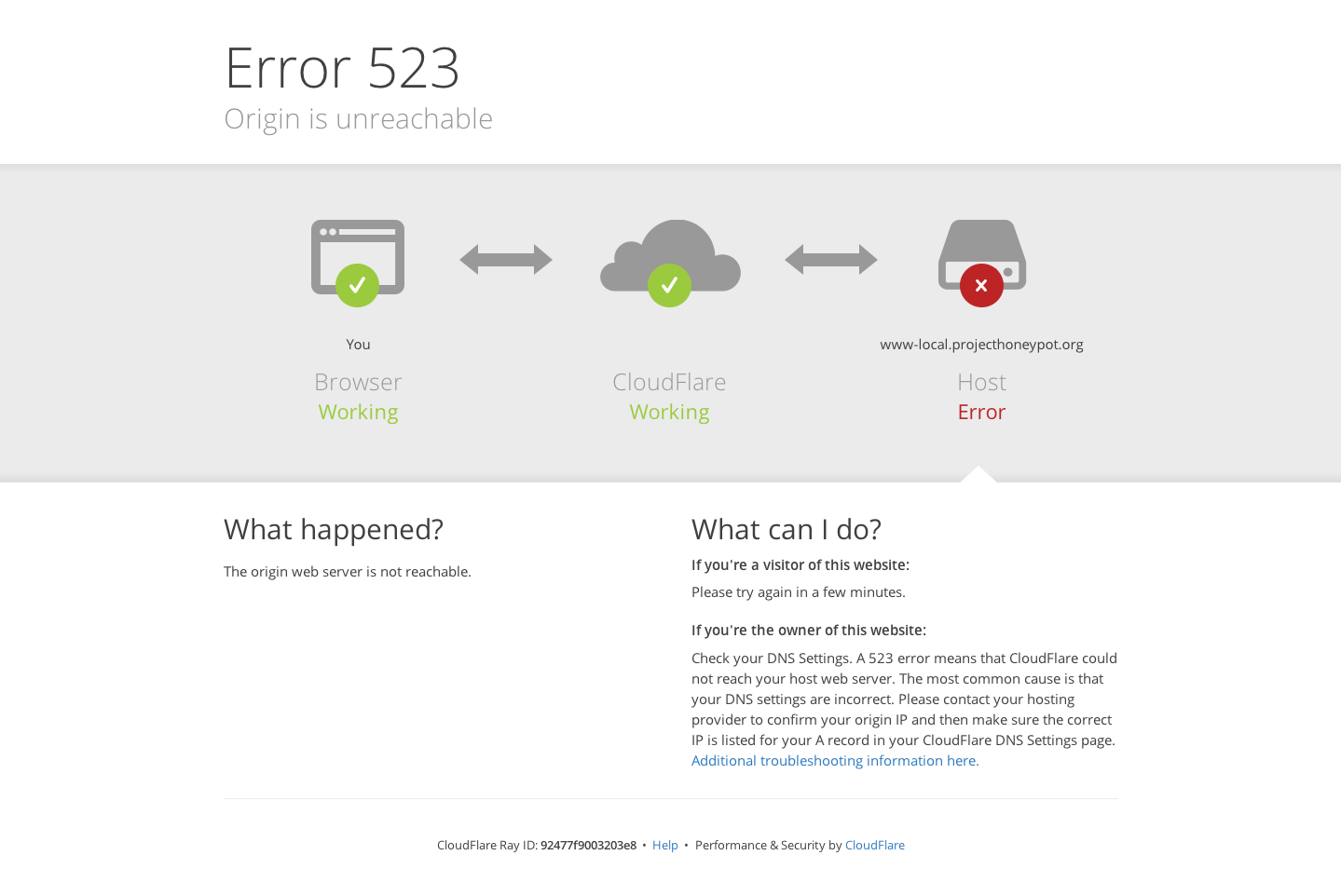 If you are seeing an Error 523, it means that there is an issue from the MyeTV web server.
If you are seeing an Error 523, it means that there is an issue from the MyeTV web server.
This is a rare error message and doesn’t happen very often.
The most common cause is that the DNS setting has changed or a problem with the DNS. Sometimes, hosting providers
update the origin IP information for their customers. If you expect this error, contact us to try to solve it.
[divider type=””]
A TIMEOUT OCCURRED (524)
 An Error 524 means that the connection to the MyeTV web server was made, but the origin web server timed out before responding to the request. The likely cause is either an overloaded background task, database or application, over stressing the resources on the server machine. The database is often the cause. To resolve the issue, please contact us immediately after you see this error.
An Error 524 means that the connection to the MyeTV web server was made, but the origin web server timed out before responding to the request. The likely cause is either an overloaded background task, database or application, over stressing the resources on the server machine. The database is often the cause. To resolve the issue, please contact us immediately after you see this error.
The difference between a 522 and 524 error is that with a 522 error, the connection times out before the request is completed. This means that the server is overloaded. With a 524 error, the connection is made but then the request times out. The likely cause is that a background task is timing out. The most common cause would be the database or a slow application.
[divider type=””]
BAD GATEWAY (502)
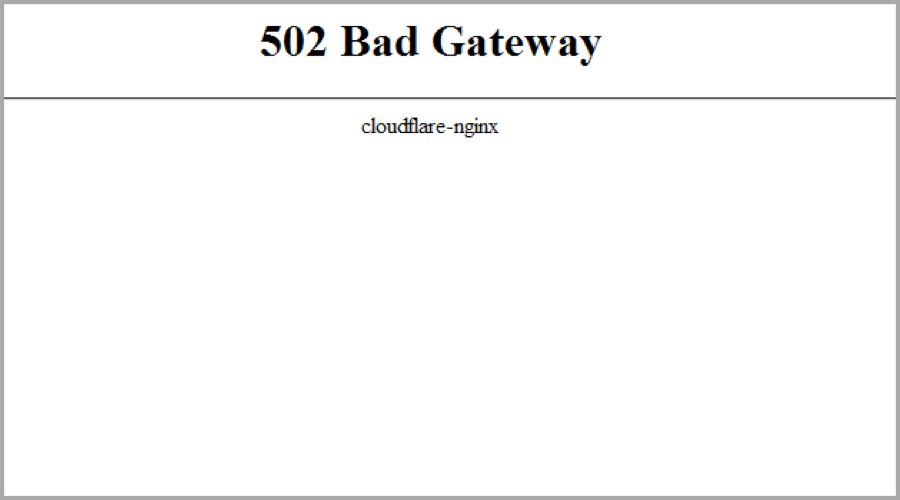 If you are getting a Nginx gateway error on MyeTV, this may indicate a temporary issue with the Proxy service. If you’re getting this error consistently on MyeTV, please do the following:
If you are getting a Nginx gateway error on MyeTV, this may indicate a temporary issue with the Proxy service. If you’re getting this error consistently on MyeTV, please do the following:
1. Send us a traceroute from your machine to your domain.
2. Send us the output of myetv.tv/cdn-cgi/trace from your browser.
[divider type=””]
Host not configured to serve the traffic (1004)
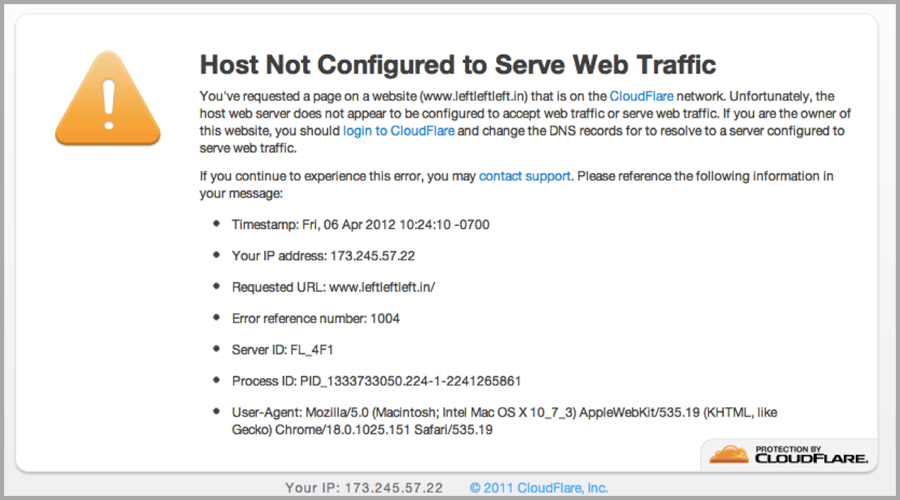 The Host Not Configured to Serve Web Traffic (1004) error message may temporarily occur if:
The Host Not Configured to Serve Web Traffic (1004) error message may temporarily occur if:
a) There is an error on server-side configurations.
b) The server is present but is not configured or have some trobule.
If the error message does not go away after a short amount of time, please contact us for assistance so we can check the site’s configuration.
[divider type=””]
Internal Server Error (500)
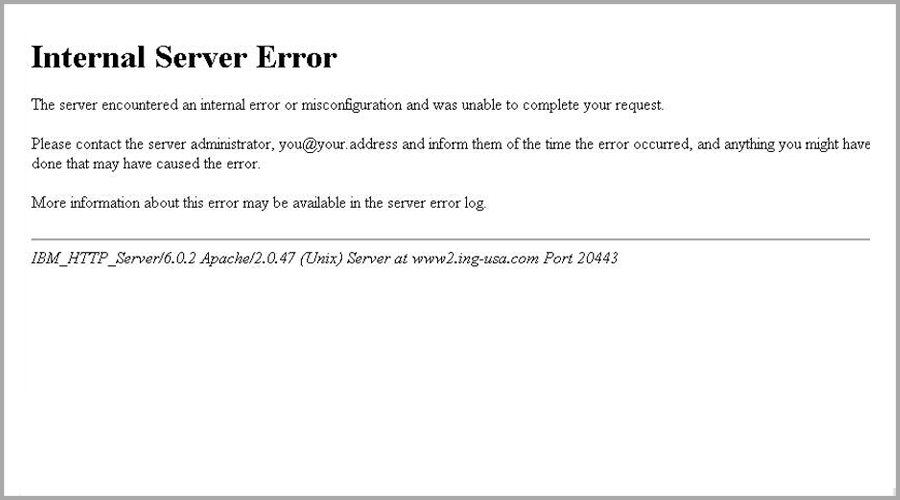 A 500 internal server error indicates an issue directly with the server or the page you are trying to view. This error can mean a trouble in the page’s code. If the error persist, please contact us for instant assistance.
A 500 internal server error indicates an issue directly with the server or the page you are trying to view. This error can mean a trouble in the page’s code. If the error persist, please contact us for instant assistance.

