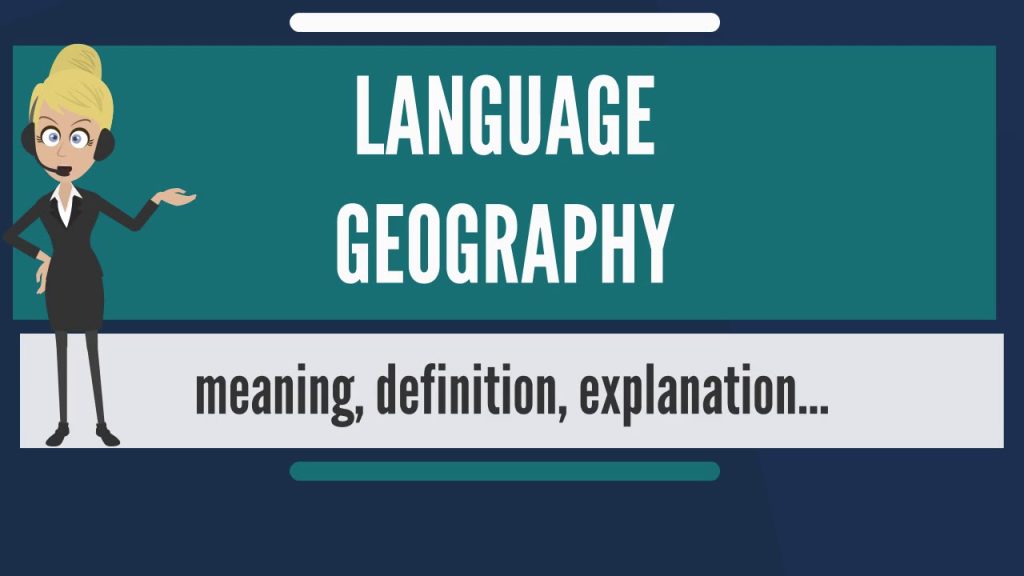Did you know that? The MYETV homepage can be very different from country to country and from different languages; we have compiled a list of 490 languages that match countries around the world via the GeoIP, with no customizations the GeoIP will assign to you a language taken from the main language of your Country which will be used as the default language for the entire platform-[Platform]: [the the set of the main domain and all the subdomain of a particular website; also the computer architecture and equipment using a particular operating system]. You can change this language via the “Settings – Change Language” menu.
Not only. Content-[Contents]: [every content intended as text, images, audio or video] owners can also decide to restrict the visibility of any content via one or two languages; in this way, the contents-[Contents]: [every content intended as text, images, audio or video] with this feature enabled can be displayed very different from country to country. If the contents are not restricted also with the GeoIP it will still be possible to view and/or accessAccess [the simple access to a website as a visitor] them by changing the language of the MYETV platform with that of the contents to be viewed, via the “Settings – Change Language” menu (but in this way also the language of the entire platform will change with the selected one). Global contents with no restrictions, on the other hand, are visible in all countries and through all languages.
You can view if a content has been restricted with GeoLanguage or GeoIP, directly through the timeline in the privacy icons or through the “more information” and “privacy settings” buttons of the content. To help dividing the timeline by countryes, we’ve builded the platform at https://map.myetv.tv which allows you to select easily a country from the vectorial map and see below the timeline with all the contents intended only for that country. Here is the list of 487 languages supported: https://www.loc.gov/standards/iso639-2/php/code_list.php
The “geolanguage visibility” feature is intended for the main timelines for the main homepage and for the network-[Network of Contents]: [is the channel in which owners can post their content and the audience can see the contents posted by the owners] homepage, for the features like playwall and for the instant play.
Please note: the search engine-[Search Engine]: [is the application that deals with the search for content, networks or anything else on the platform] (only the “fast search” option) is not affected by the “geolanguage visibility” feature
TERMS OF SERVICES
- Language selection can be customized via the “Settings – Change Language” menu or the audience may have a selected language based on the GeoIP (the Country where the request comes from)
- Owners of the contents can pick max 2 languages from a list of 490 languages in the World
- Only owners of the contents can view the restricted contents with “geolanguage visibility” in every moments
- The search engine is not affected by the “geolanguage visibility” feature; this mean that by searching all the contents with the “geolanguage visibility” feature should be visible
- Geo Language restrictions are for “visibility”
- visibility: this means the visibility in all the timelines (who can view it via the homepage, search pages, network page)
- Restrictions can be used by anyone, in any moment, at the moment of the pubblication or in the “edit content” page
- This feature can be used also in combination with the GeoIP feature