Die Erweiterung Block Notes gibt dem Besitzer eines Netzwerks von Inhalten die Möglichkeit, einen originalen Sticky Notes zu ihrem Inhalt oder einen Notizen für die Netzwerkseite einer max 1000 Zeichen anzugeben; die Notizen für den Inhalt werden direkt unter dem Inhalt angezeigt, während die Notizen für das Netzwerk im Erweiterungsteil der Netzwerkseite erscheinen, die letzte Notiz für die Netzwerkseite erscheint am Anfang der Timeline in der Netzwerkseite. Die Verwendung dieser Erweiterung soll Originaltexte in das ausgewählte Content- [Contents: every content intended as text, images, audio or video] - - oder Content-Netzwerk bringen; die illegale Nutzung dieser Erweiterung kann zu einer Deaktivierung durch einen Moderator führen und alle bereits eingegebenen Notizen verlieren.
WIE IST ES WORK?
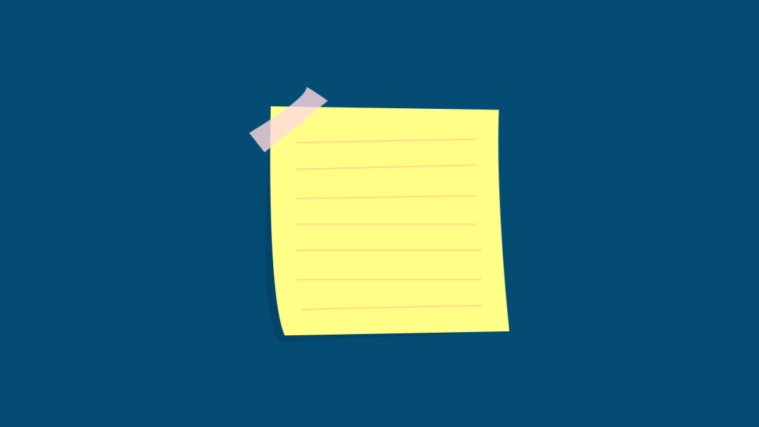
Der Besitzer dieser Erweiterung kann einen Titel und eine Beschreibung und ein Symbol angeben, die Geoip-Funktion kann im Dashboard ausgewählt werden, um die Ansicht dieser Erweiterung auf ein ausgewähltes Land zu beschränken; der Titel dieser Erweiterung wird dem Publikum gezeigt, während die Beschreibung privat bleibt. Die Erweiterung Block Notes wird erstellt, um Inhalte von specifiyng max original zu machen. 1000 Zeichen direkt unter dem Inhalt, unterschiedlich für jeden Inhalt oder auf der Netzwerkseite. HTML ist generell nicht erlaubt, emoji wird erlaubt; diese Erweiterung kann in 3 verschiedenen Positionen unter dem Inhalt, in der Zeitleiste als Schaltfläche, in der Netzwerkseite als Notizen eingesetzt werden (der Erweiterungsabschnitt zeigt alle Notizen an, während die letzte Notiz oben auf der Netzwerkseite angezeigt wird). Die Erweiterung kann über das Dashboard My Extensions aktiviert werden und kann dann über die Inhaltsbearbeitungsseite jedem Inhalt zugeordnet werden.
PUNKTE
- - Ja.InhaltMit dieser gewählten Position kann die Block Notes-Erweiterung auf der Seite "Content bearbeiten" für jeden Inhalt ausgewählt werden und in der Play-Seite rechts unter dem Inhalt, in dem diese Erweiterung aktiviert ist, wird eine klebrige Notiz angezeigt; die Textnote wird auch über der Timeline als Kommentar des Besitzers des Netzwerks angezeigt.
- - Ja.TimelineMit dieser ausgewählten Position kann die Erweiterung Block Notes für jeden Inhalt und jede Schaltfläche in der Seite "Content bearbeiten" ausgewählt werden, wobei das im Erweiterungs-Dashboard ausgewählte Symbol in der Zeitleiste für diesen Inhalt angezeigt wird; durch Anklicken der Schaltfläche wird die Notiz für diesen Inhalt im Modal-Fenster angezeigt.
- - Ja.NetzwerkMit dieser ausgewählten Position wird die Erweiterung Block Notes im Abschnitt "Meine Erweiterungen" der Netzwerkseite angezeigt, wo diese Erweiterung aktiviert ist und alle Notizen angezeigt werden, die diesem Netzwerk hinzugefügt werden; die neueste Note wird immer oben auf der Seite angezeigt. Die Notizen für diese Position können nur im Erweiterungs-Dashboard für das angegebene Netzwerk hinzugefügt werden.
DIENSTLEISTUNGEN
- Um auf das Feature zuzugreifen, muss der Besitzer ein eigenes Netzwerk von Inhalten haben und Zugang zu meinen Erweiterungen haben
- Meine Erweiterungen Richtlinien und Grenzen
- Es gibt keine Grenzen, wie viele Notizen hinzugefügt werden können
- HTML und andere Sprachencode ist nicht erlaubt
- Jede Note kann max. 1000 Zeichen
- Titel der Block Notes-Erweiterung muss max. 25 Zeichen, Beschreibung muss max. 140 Zeichen
- Die Anmerkungen sollten originell sein und die Sprache des Content-Netzwerks respektieren.
- Die Notizen können übersetzt werden, wenn die ErweiterungText übersetzenIst aktiviert
- Diese Erweiterung unterliegt einer Mäßigung und wenn Missbrauch gefangen wird, kann die gesamte Erweiterung durch einen Moderator deaktiviert werden


