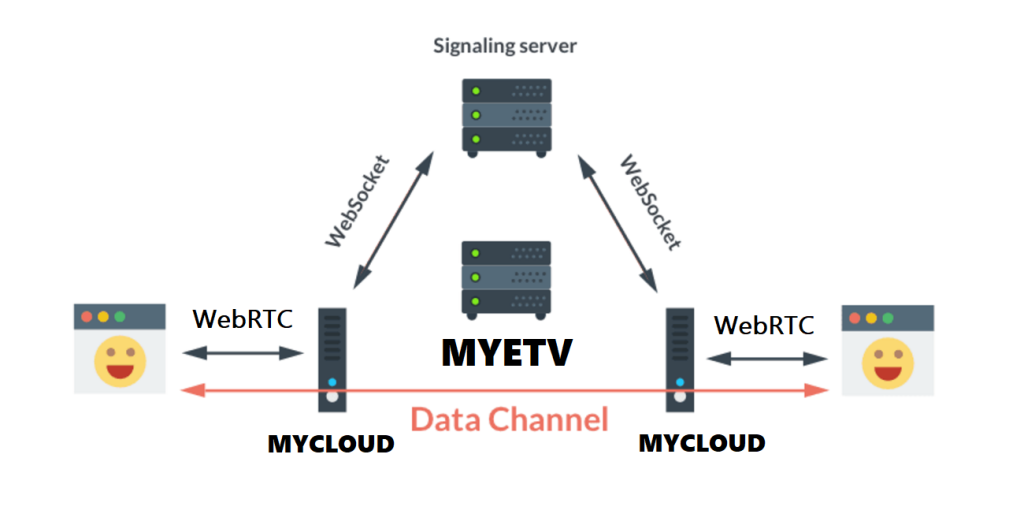MYETV has recently implemented a new feature builded on WebRTC standards; this feature let the users record audio/video from the devices hardware like camera or microphone. These features are still considered in the testing phase for our platforms (via browser & app) and are currently built to integrate perfectly with our MYCLOUD systems. Once the recording is finished (stop recording button) it will be automatically saved on your private MYCLOUD in the chosen format (without the need of an upload- [Upload: the action by a owners of the network of sending an image or audio or video file (named as content) from the device] - ); all registrations have limits specified and refer to SPECIAL ACCOUNTS (maximum upload size). You can make different types of recording:
AUDIO ONLY
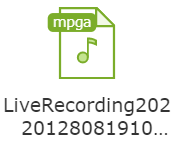 This recording allows you to save the file produced in the .mp3 format in your MYCLOUD, the name of the saved file corresponds to the date & time on which it was recorded (without spaces or special characters) together with the prefix “LiveRecording”. The saved file contains stereo audio (two channels) with a sample rate of 48000 hertz in .mp3 format and cannot exceed the limits specified in the section SPECIAL ACCOUNTS in the “upload file size” sub-section (usually 100MB for every free account- [Account: an Account contains the personal information that is assigned to those who register and access with email and password] - ). Available also in the native app- [Native Applications: the applications available for any operating system (eg. Microsoft, Android, FireOs) downloadable and installable] - for mobile devices (with mic support).
This recording allows you to save the file produced in the .mp3 format in your MYCLOUD, the name of the saved file corresponds to the date & time on which it was recorded (without spaces or special characters) together with the prefix “LiveRecording”. The saved file contains stereo audio (two channels) with a sample rate of 48000 hertz in .mp3 format and cannot exceed the limits specified in the section SPECIAL ACCOUNTS in the “upload file size” sub-section (usually 100MB for every free account- [Account: an Account contains the personal information that is assigned to those who register and access with email and password] - ). Available also in the native app- [Native Applications: the applications available for any operating system (eg. Microsoft, Android, FireOs) downloadable and installable] - for mobile devices (with mic support).
VIDEO ONLY
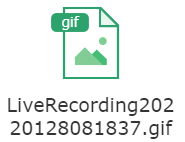 This recording allows you to save the file produced in the .gif format (animated image) in your MYCLOUD, the name of the saved file corresponds to the date & time on which it was recorded (without spaces or special characters) together with the prefix “LiveRecording”. The saved file contains an animated image in .gif format with a width of 360 pixels and height of240 pixels and cannot exceed 10MB in size. Available also in the native app for mobile devices (with cam support).
This recording allows you to save the file produced in the .gif format (animated image) in your MYCLOUD, the name of the saved file corresponds to the date & time on which it was recorded (without spaces or special characters) together with the prefix “LiveRecording”. The saved file contains an animated image in .gif format with a width of 360 pixels and height of240 pixels and cannot exceed 10MB in size. Available also in the native app for mobile devices (with cam support).
AUDIO/VIDEO
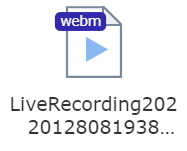 This recording allows you to save the file produced in the .webm format (with h264 codec) in your MYCLOUD, the name of the saved file corresponds to the date & time on which it was recorded (without spaces or special characters) together with the prefix “LiveRecording”. The saved file contains a video in .webm format with a maximum video resolution of the hardware used (camera resolution) and cannot exceed the limits specified in the section SPECIAL ACCOUNTS in the “upload file size” sub-section (usually 100MB for every free account). Available also in the native app for mobile devices (with cam and mic support).
This recording allows you to save the file produced in the .webm format (with h264 codec) in your MYCLOUD, the name of the saved file corresponds to the date & time on which it was recorded (without spaces or special characters) together with the prefix “LiveRecording”. The saved file contains a video in .webm format with a maximum video resolution of the hardware used (camera resolution) and cannot exceed the limits specified in the section SPECIAL ACCOUNTS in the “upload file size” sub-section (usually 100MB for every free account). Available also in the native app for mobile devices (with cam and mic support).
SCREEN RECORDING
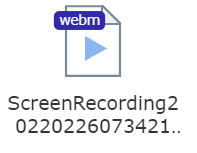 This recording allows you to open the Screen Capture API to save the file produced in the .webm format (with h264 codec) in your MYCLOUD, the name of the saved file corresponds to the date & time on which it was recorded (without spaces or special characters) together with the prefix “ScreenRecording”. The saved file contains a video in .webm format with a maximum video resolution of 1080p and cannot exceed the limits specified in the section SPECIAL ACCOUNTS in the “upload file size” sub-section (usually 100MB for every free account). Actually not available in the native app for devices.
This recording allows you to open the Screen Capture API to save the file produced in the .webm format (with h264 codec) in your MYCLOUD, the name of the saved file corresponds to the date & time on which it was recorded (without spaces or special characters) together with the prefix “ScreenRecording”. The saved file contains a video in .webm format with a maximum video resolution of 1080p and cannot exceed the limits specified in the section SPECIAL ACCOUNTS in the “upload file size” sub-section (usually 100MB for every free account). Actually not available in the native app for devices.
Recordings are saved in MYCLOUD automatically once recording stops (stop button) or exceeds the available space limits; once the “start recording” button is pressed, the count of the size of the file produced is printed on the screen in real time. The WebRTC technology is available in the major modern web browsers.
TERMS OF SERVICE
- Recording size of the produced file is visible in realtime when the “start recording” button is pressed
- The limits of MYETV special accounts refer to the upload file size property; recording limit for GIF animated picture is always 10MB
- Once the recording limits are exceeded, the recording stops and the file produced is automatically saved in your MYCLOUD
- The user using the platform- [Platform: the set of the main domain and all the subdomain of a particular website; also the computer architecture and equipment using a particular operating system] - must first grant access- [Access the simple access to a website as a visitor] - to the required system hardware; in case of lack of consent the recordings will not work and it will be necessary to grant access through the controls of the app/browser/system used
- If the page is closed, without stop the recording, the produced file will be erased instantly and not save in MYCLOUD
- The festure is in beta-testing and is subjected to improvements
- We assume no responsibility for inappropriate use; live streaming- [Live Streaming: a live audio/video stream] - recordings may be subject to text transcription for viewing by moderators; these transcripts, if any, will be completely and automatically deleted from our systems every month