We have created a new sub-domain specifically for MYETV RSS feeds; the subdomain is https://feed.myetv.tv written as it is, without any parameters, it returns the last 10 contents-[Contents]: [every content intended as text, images, audio or video] inserted with public privacy (as unlogged user) and geo-localized. It is also possible to obtain feeds from content-[Contents]: [every content intended as text, images, audio or video] networks simply by replacing the word “www” in the URL with the word “feed”; for example if the URL of the content network-[Network of Contents]: [is the channel in which owners can post their content and the audience can see the contents posted by the owners] is https://www.myetv.tv/network/myetv the URL of the RSS feed becomes https://feed.myetv.tv/network/myetv in this way it is much more easy to get feed URLs. We’ve also added a control panel to any network owner-[Network Owner]: [the owner(s) of the referenced network of contents (or Network)] to make feeds personalized and more secure; in particular we added these customizations:
- Privacy can be set for RSS feeds with 4 options:
- public (the feed can be viewed by anyone with the URL)
- registered users only (the feed can only be viewed by MYETV registered users)
- followers-[Follower]: [a follower refers to a person who subscribes to your account or network in order to receive your updates] only (the feed can only be viewed by followers of that network-[Network of Contents]: [is the channel in which owners can post their content and the audience can see the contents posted by the owners])
- disabled (the feed cannot be opened by anyone)
- The number of the item to display in the RSS Feed (you can select a value from min of 5 to max of 100)
- The description of every item in the feed can be customized with 3 different options:
- Full description (the full description of the contets will be displayed)
- Trunked description (the description will be trunked at 260 characters)
- Title (the title of the content will be displayed instead of the description)
- Domain restriction allows owners to select the domains that can scan the RSS feed, it will be overwrite the privacy options (for example if privacy is only followers and domain is social.myetv.tv this domain can scan the feed like it’s public); if blank every domain can retrieve the feed for example with scripts.
- Token restrictions allows the owner to setup a token that can change in time, so only the users or domains with that token can retrieve the feed; if token changes than also the url to accessAccess [the simple access to a website as a visitor] at the feed will change, this makes past url unaccessible. The full url with token will never be shared in public (at the access to the normal url, without the token parameter, users will be asked to insert the token)
All of these options add a high standard of security to your feeds, if used correctly. Furthermore, we have also created a statistics system to always have available the number of users accessing certain feeds.
What is RSS feed and how it’s works
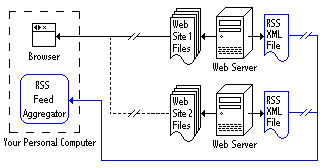
Imagine being able to log into one dashboard and getting the latest news and events from all of your favorite websites, blogs, or podcasts? With RSS feeds, it’s possible!
Checking each site one by one will take forever. Signing up for their newsletters could ensure you keep up with the latest updates and information, but it’s also easy to mistake the emails as spam or to ignore them altogether in your crowded inbox. Then again, relying solely on the site’s social media updates might mean you miss something important you wanted to know about.
In an RSS feed, these updates and notifications are gathered, organized, and updated in real-time into one convenient dashboard. Awesome right?
RSS stands for Really Simple Syndication. It refers to files easily read by a computer called XML files that automatically update information.
This information is fetched by a user’s RSS feed reader that converts the files and the latest updates from websites into an easy to read format. An RSS feed takes the headlines, summaries, and update notices, and then links back to articles on your favorite website’s page.
This content is distributed in real time, so that the top results on the RSS feed are always the latest published content for a website.
The author of your favorite website or podcast creates an RSS feed that maintains a list of new updates or notifications.
You can check this list on your own, or you can subscribe to the feed so updates will show up in your own feed reader. This keeps you apprised of updates immediately.
In a feed reader, you’ll see brief and basic information about the full content. These are posted in chronological order so that the top entry is the latest published entry.
The RSS feed shows you a title, description, and link back to the original content. This helps you to quickly weed through what interests you and what doesn’t. When you find something you like, you can click through for the full content.
So how does this really work? An aggregator is responsible for the convenience of RSS feeds.
The RSS aggregator checks websites for new content automatically. It immediately pulls that content over to your feed reader so you don’t have to go and check each website individually to find new content.
The aggregator even keeps track of what you have and have not read by listing the number of articles or pieces of content for each website you are following that has not been seen. This helps you quickly scan content from the websites that interest you.
More and more, websites are making this process simple for you. When you are on your favorite website, look for a small orange icon with the letters RSS or XML. When you click on that icon, you add that web address or link to your reader. You can also search for a website within your RSS reader and add it to your feed.
The beauty of RSS feeds is they are typically very customizable within your reader or from the website you’re following. For example, you could choose to be updated only on the sports or art section of your local newspaper.
You can also select a specialized Google news alert to be delivered to you via your feed. Set search parameters on Craigslist for something you’re hoping to find, and receive updates that match your search qualifications.
Even with countless ways to receive information these days, the RSS feeder still holds its own as an important way for you to stay updated on what’s important to you.
Customizable to your tastes, an RSS feed ensures you don’t miss or forget the information that is important only to you.
How to Use RSS feeds in Social Media Marketing and Email Marketing
Once you have the content you care about curated by RSS feeds, you can use it for inspiration for your own social media posts, your newsletters and website content.
Here are a few ideas you can use:
- Connect an RSS feed to social media account-[Account]: [an Account contains the personal information that is assigned to those who register and access with email and password] using a social media scheduling tool: with social.myetv.tv for example, you can automatically share content-[Sharer]: [the section of the platform with which the networks can share content, inside or outside of the platform] on Facebook, Twitter or Linkedin from up to 4 or 20 feeds.
- Auto-populate text for an email to send to your list: Mailchimp and similar email platforms allow you to connect RSS feeds to automatically point your readers to content you want to share.
- Use the links in your RSS feed reader to inspire your content: not sure what to share with your audience on social media or email this week? Your RSS feed is rich with inspiration. Simply by keeping up with the latest industry news in your niche, you’re likely to come up with lots of new ideas for content in the form of videos, blog posts you could write and expand on, or even full podcast episodes to record.
- Find opportunities for visibility on Linkedin, Quora, and even Reddit: Subscribe to the RSS feeds of industry or niche specific threads or forums and you might find opportunities to answer questions from the public about topics you are well versed in. Include a link back to your website in your profile on each of these platforms, and when it’s not violating the forum’s rules, link back to relevant content on your site.
In the next days we will explore how to use RSS feed of MYETV together with social.myetv.tv to share your contents into external social networks.

