From today we are testing a new way of inserting contents- [Contents: every content intended as text, images, audio or video] - that will revolutionize the way in which new contents are created for MYETV; thanks to this mode it is possible to program- [Program/Software: the instructions that control what a computer does; computer programs] - the new contents for a specific date; to start using it, press on a day from the calendar and choose a time with which you want to publish the content- [Contents: every content intended as text, images, audio or video] - .
The calendar is available for everyone with the section “Tools of Sharing” by pressing the button “Scheduled Programming”.
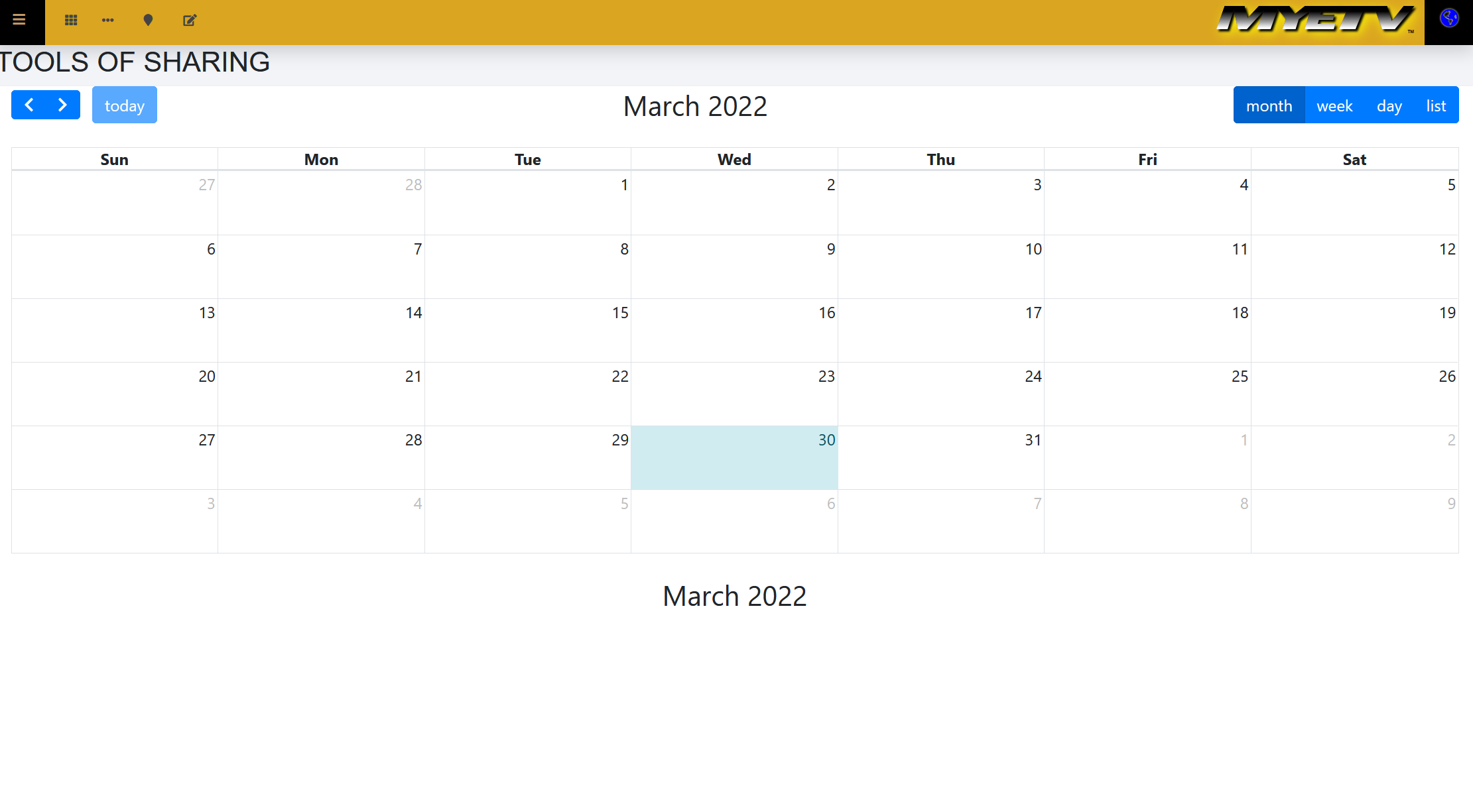
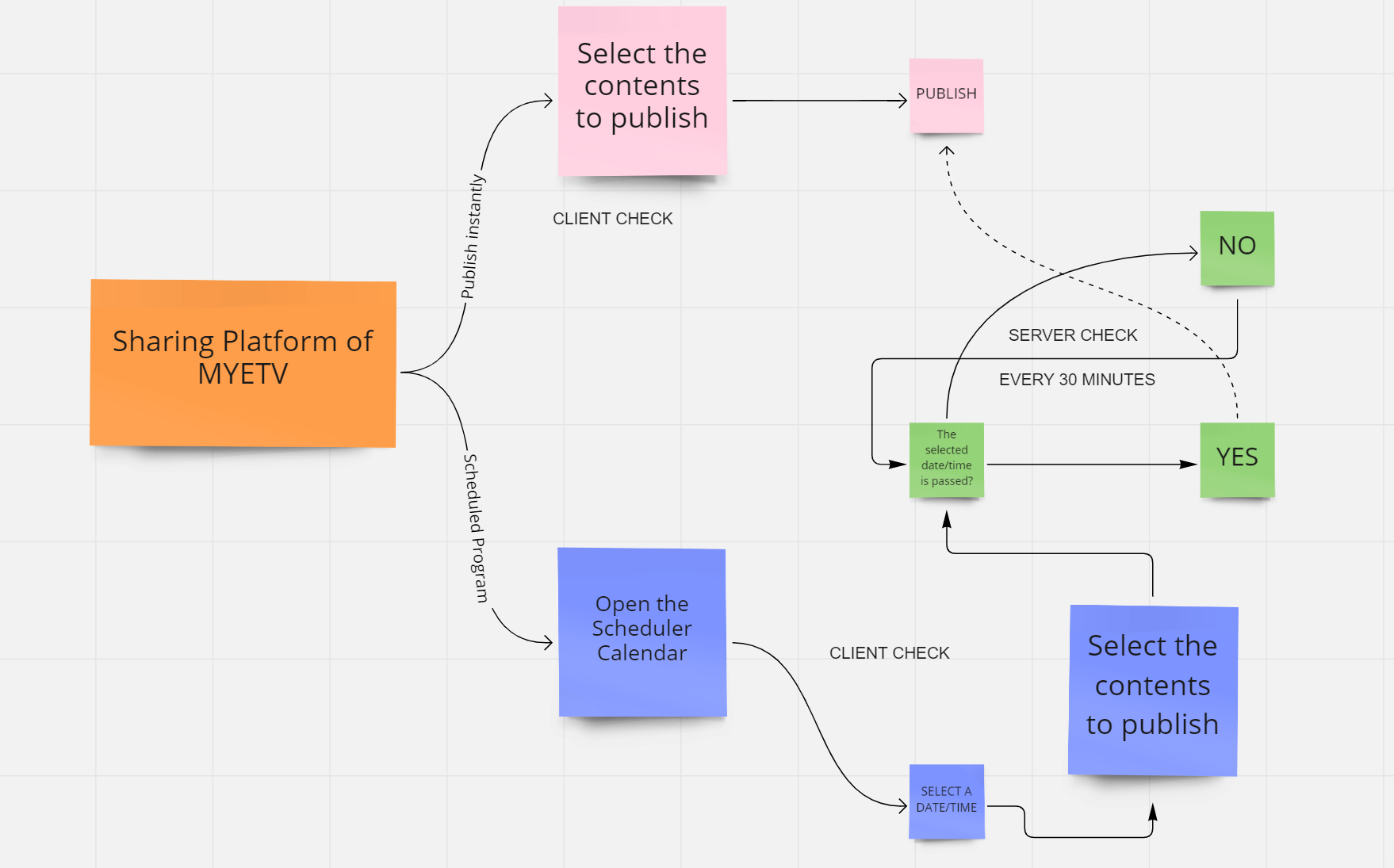
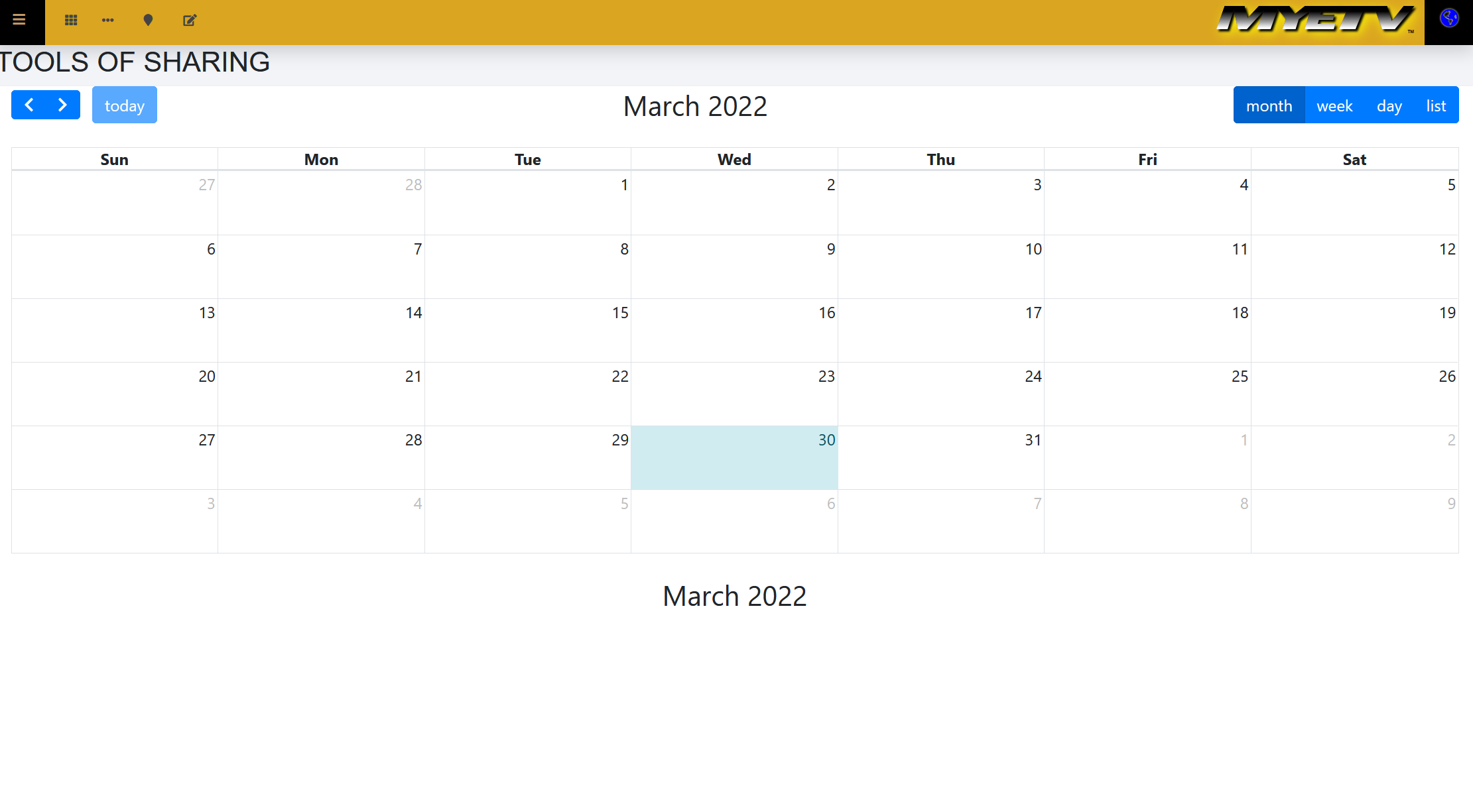
HOW IT WORK
Any content can be programmed from one place; from sharing links to uploading or recording live content. Once pressed on the day in which you want to insert a content, a mask will be displayed to decide the time in which you want the content to be published; when you choose the date and time a cookie is saved for the duration of the session, the cookie is disabled once a new content has been entered. As the cookie is saved and active then it will be possible to insert the content itself to be programmed for that date and time; when a date-time is set, a button with the selected date/time will be always visible when you insert the new content and the date-time schedule can be deleted if you click that button (the cookie will be completely deleted). If no date/time is selected, the content will be published instantly. The scheduled feature is in beta-testing from the 04 April 2022 and is avilable for everyone with an account- [Account: an Account contains the personal information that is assigned to those who register and access with email and password] - or a public network of contents- [Network of Contents: is the channel in which owners can post their content and the audience can see the contents posted by the owners] - . As an update of 01 July 2023 the scheduled contents can be viewed also in the general calendar and network calendar, plus if any user navigate in the the play page, with the URL of the content, will see a preview with only the title of the content and the general informations like date and time. As an update ofJanuary 2025 the date of the scheduled contents can now be changed in the “edit content page” through a wizard for selecting the date, time and time zone.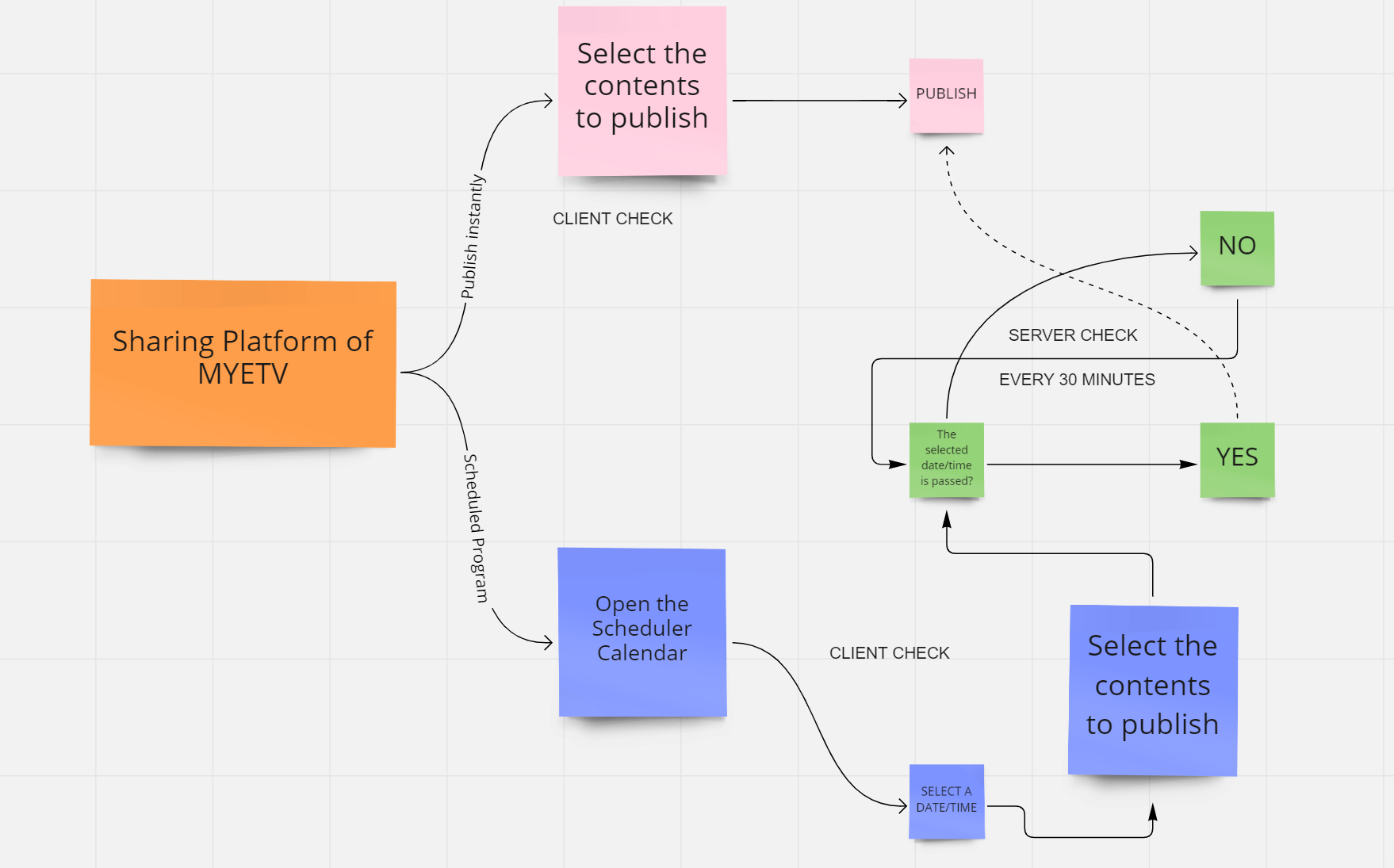
TERMS OF USE
- This feature uses a technical cookie available only for the session (deleted when the browser is closed)
- The time can be selected within 30 minute intervals (then can be changed in the edit content page)
- It’s not possibile to schedule two contents in the same date/time for the same network- [Network of Contents: is the channel in which owners can post their content and the audience can see the contents posted by the owners] -
- You cannot select a date/time in the past
- All the contents will be visible in the calendar (scheduled or not) with the “edit content” button
- Scheduled contents can be deleted/edited before they be published by press the name of the content in the calendar and press on the “edit content” button
- The calendar for setting the scheduled contents is always private and only the owner of the network- [Network Owner: the owner(s) of the referenced network of contents (or Network)] - can access- [Access the simple access to a website as a visitor] - at it; the public calendar will respect the privacy of each individual content
- The count of the contents published takes place in the same moment when they are programmed


