Television was born thanks to the writers; another challenge for our MYCLOUD is to also interact with text files, in this case we are talking about .txt files without particular formatting. From today, in fact, it will be possible to edit and save online any text file with the .txt extension in your MYCLOUD… The procedure is simple; once in your MYCLOUD you can press on any file with a .txt extension and then press to “FILE EDITOR”:
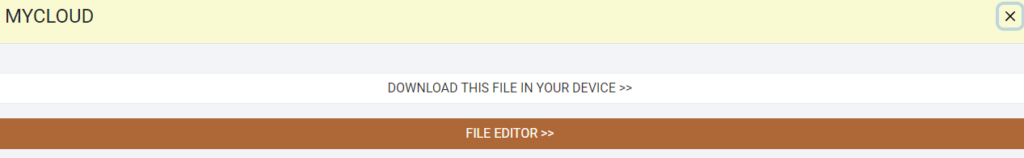
The “FILE EDITOR” will open in text mode and once you’re done writing, it will save directly to the text file overwriting any previous saves. To save the new content-[Contents]: [every content intended as text, images, audio or video] in the text file, simply press the “SAVE IN MYCLOUD” button at the top right.
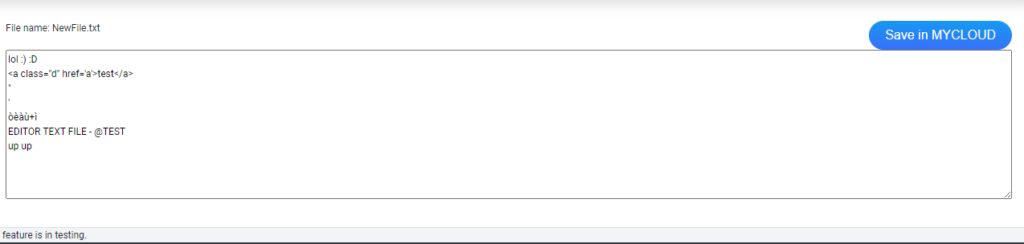
This text file editor is only usable with files with the .txt extension, and is in testing starting today, but we will probably soon extend it to other formats including text formatting.
Thanks to these editors we can edit the files directly from MYCLOUD without having to download and edit them through your own devices; the editor is designed to work with any devices and in any condition.

