We have recently added a new feature available for all networks: the cover image. This image can be uploaded by network owners- [Network Owner: the owner(s) of the referenced network of contents (or Network)] - and is shown on the network- [Network of Contents: is the channel in which owners can post their content and the audience can see the contents posted by the owners] - homepage or in the information space of the network itself, in addition, new content- [Contents: every content intended as text, images, audio or video] - will be inserted into the network homepage; the content can be restricted with privacy controls (example visible only for followers- [Follower: a follower refers to a person who subscribes to your account or network in order to receive your updates] - ) but the set cover image will always be public (visible to anyone who accesses the network), once the content is permanently deleted, the cover image will also be deleted. The cover image will be overwritten every time you upload- [Upload: the action by a owners of the network of sending an image or audio or video file (named as content) from the device] - a new one using the dedicated procedure. The cover image dimensions are a maximum of 400 pixels in height while the width is 100% of the page on which it is positioned; however, it is advisable to use a 16:9 format for the cover image.
The feature is still in testing for 3 months and may undergo further updates in the coming weeks.
The first cover image was uploaded for the MYETV network and is about Earth Day 2025:
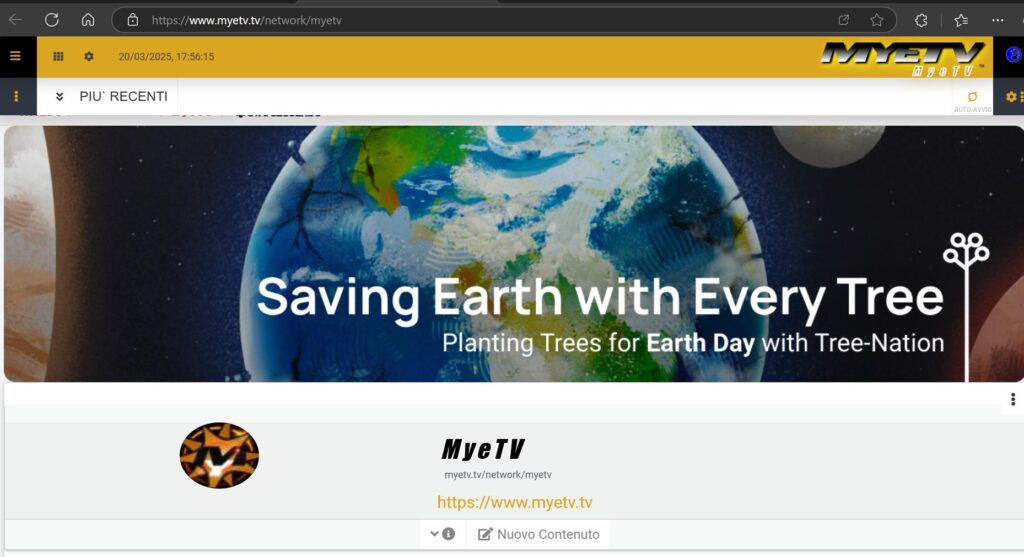
This update is already available for all MYETV content networks.
Style of image
Cover image dimensions:
- Height: 400px (max)
- Width: 100%
What happens when the image didn’t fit the 100% of the width?
If the image cannot cover the entire 100% of the page width, the dominant color of the image is inserted as the background; the image is scanned to deduce the dominant color that will be dynamically inserted as the background color to cover 100% of the page width.
Terms of Service
- Max file size of a frontline image is 100MB and must be an image
- Can be upload max 1 image file at time
- Every upload/save will consume the max limit of available post of the day and the MYCLOUD available space
- All uploaded images are automatically checked
- Images are uploaded as “content” to the network they were uploaded to; the content can only be viewed through the network (they will not be visible in the content on the public homepage)
- Content can be protected and hidden with privacy controls, but if the cover image option is selected it will always be displayed publicly (by anyone) in the network information; the owner need to restrict the privacy of the entire network if don’t want the image to be seen by anyone
- Cover images can be resized but will never be stretched and the maximum height is 400px
- The cover image will be automatically scanned to deduce the main color to be put as background, if it cannot cover 100% of the page where it is displayed.
- Each image view, through the viewer, counts as a content view
- Offensive images or images that reproduce illegal content of any kind for any country or any person will not be accepted
- The content can be reported, as all contents- [Contents: every content intended as text, images, audio or video] - , through automatic procedures and also through https://support.myetv.tv


