As an expected surprise for this Halloween week, today we present the possibility of hiding or displaying advertisements within the entire MYETV platform-[Platform]: [the the set of the main domain and all the subdomain of a particular website; also the computer architecture and equipment using a particular operating system] by activating any special account and without further costs. You read that right: at no additional cost. It will also be possible to activate or deactivate this option from the page to edit your account-[Account]: [an Account contains the personal information that is assigned to those who register and access with email and password] information, only if any special account has been activated; this means that it will be possible to activate or deactivate advertisements as you wish. With the arrival of new advertising content-[Contents]: [every content intended as text, images, audio or video], this option allows you to hide all advertisements both those with images, those with text and those with videos; by selecting this option also all MYAPP for advertising (for advertisers and publishers) will also be hidden from your view. Please note that contents-[Contents]: [every content intended as text, images, audio or video] from third party websites may still contain advertisements and links, which are not controlled by MYETV. You can disable advertisements directly from your special account-[Special Accounts]: [an account with elevated privileges and/or access to special sections] activation page, or you can also enable or disable advertisements later from your account edit page, as you wish. This option, if activated, works on all browsers and on all native apps of MYETV for any device.
This option can only be activated after signing up for a special account.
Please note that the methods and prices shown on this page are for information purposes only and may change in the future.
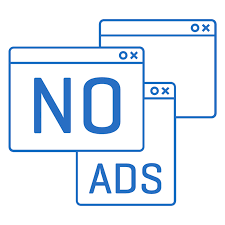
Two divided pages for Special Account Y and Special Account X
From today we have divided special accounts-[Special Accounts]: [an account with elevated privileges and/or access to special sections] into two pages: “Account Y” and “Account X“.
Account Y is at this url: https://www.myetv.tv/y/ or https://account.myetv.tv/y/ includes all the most requested features of the MYETV platform and allows you to hide ads, have more space in MYCLOUD, upload-[Upload]: [the action by a owners of the network of sending an image or audio or video file (named as content) from the device] with increased file size and many more features. It can be activated by paying a direct fee.
Account X is at this url: https: //www.myetv.tv/x/ or https://account.myetv.tv/x/ this account is a boost to the basic features of the MYETV platform and does not allow you to hide ads. It can be activated by simply holding MYCOINS in your wallet
This division will allow us to better add and/or modify special accounts with new features and updates; new accounts can also be added more easily; furthermore, the readability of the pages has improved.
These two updates close the MYETV platform’s Halloween week on a high note and are effective starting today. For more information on special accounts, you can read this post: https://blog.myetv.tv/2021/09/01/special-account/

