Today we present to you one of the most desired feature, at the 13th anniversary, for accounts security on MYETV: the two factor authentication with email. This feature, if activated, allows you to log in with an additional security level; in practice, after having performed the normal login- [Login: an act of logging in to a computer, database, website or system] - , the procedure sends a numeric code via email (the primary registered and verified email of the account- [Account: an Account contains the personal information that is assigned to those who register and access with email and password] - ) which must be entered to complete the login. This feature is disabled for new subscribers; to activate it you need to select the “Two-Factor Authentication” checkbox in the profile edit page, and then save the changes. The next time a code will be sent via email and will be requested immediately after attempting to log into the MYETV platform- [Platform: the set of the main domain and all the subdomain of a particular website; also the computer architecture and equipment using a particular operating system] - . In this way the security of the accounts is guaranteed by the second factor.
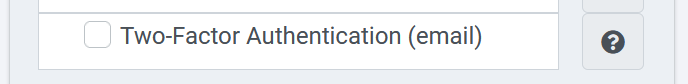
If deactivated, the account will be able to log in without a second factor; if activated, anyone logging in from any device will be redirected to the two-factor authentication procedure; if active this feature is activated in any login, after having successfully verified the username and password or after having successfully verified the biometric image (if active). This procedure is global for the entire account, so it means that if it is activated it will be requested on all devices for the account in question. After logging in with two-factor authentication, the entered code will be completely deleted from the system allowing for faster and more secure authentication. The code sent is between 8 and 14 numeric digits and can be used only once; this means that if you request a second without having used the first, the first will be neutralized and can never be used again.
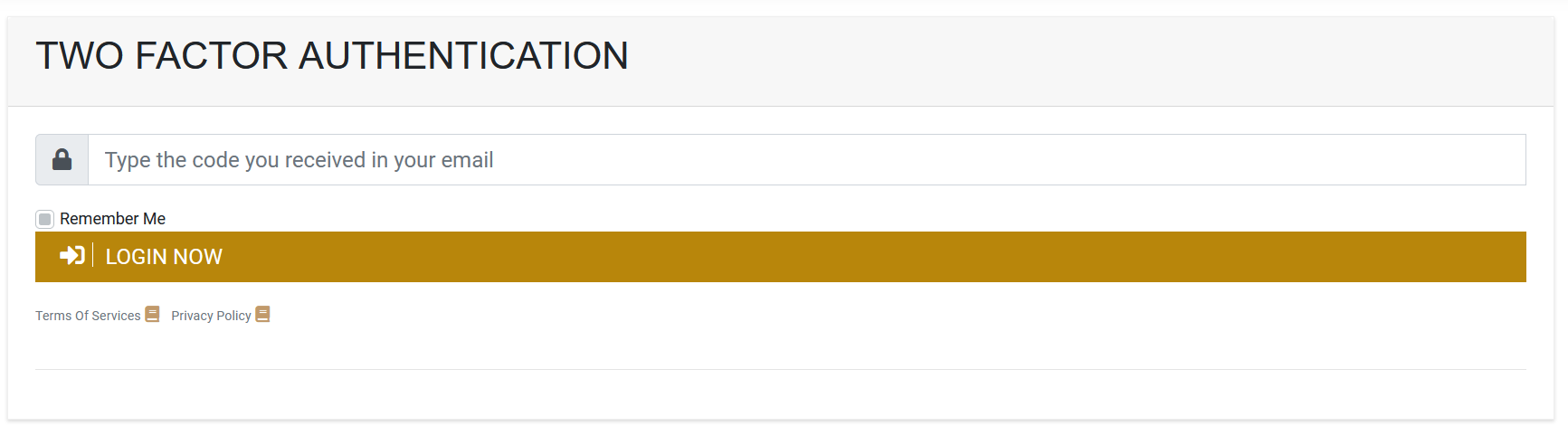
This two-factor procedure, together with the Access Control log, complies with European security standards in particular with the documents in question: https://www.dataguidance.com/news/netherlands-ncsc-publishes-guidance-cybersecurity
Terms of Service
- The two-factor authentication procedure can be enabled/disabled in all accounts.
- The email used is the primary one and must be verified before being able to use two-factor authentication and consequently receive emails from the MYETV platform.
- The two-factor authentication procedure can be used in conjunction with the Email Access- [Access the simple access to a website as a visitor] - Control.
- The two-factor authentication procedure, if activated, extends to the entire account and therefore to all devices that attempt to log in using that account.
- The two- factor authentication procedure (if activated) must be used both after successfully verifying username and password and/or after successfully verifying the biometric authentication (if active).
- The code sent is between 8 and 14 numeric digits and can be used only once.
- If you get the two-factor authentication code wrong, you need to repeat the entire procedure from the beginning and have a new code sent.
- The two-factor authentication code will be automatically deleted from the system each time the verification is performed or each time the authentication attempt is failed.
Thanks to two-factor authentication, MYETV accounts become even more safe and protected.

Please note: two-factor authentication is active from today 09 July 2021; it is considered in beta-testing for a period of two / three months in which we will verify that the functionality works correctly for everyone who requested. Any updates that change its usability will be reported in this document.
Thank you for reading this document.


