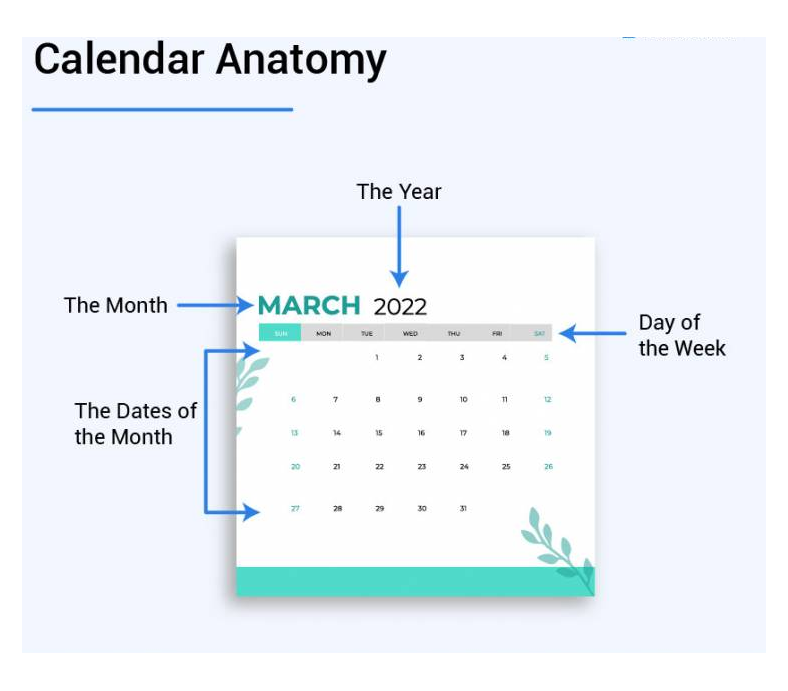The MYETV celebrates the 15th anniversary with a lot of new features and and this is only the beginning; a new view is added to the timeline: the calendar view. The calendar view was built thanks to years of testing with the MYAPP calendar, thanks to this feature network owners- [Network Owner: the owner(s) of the referenced network of contents (or Network)] - can add, edit or delete content- [Contents: every content intended as text, images, audio or video] - in the calendar; also planning their own content in the future. We’ve decided to make the calendar view available to everyone, with some limitations. We have added a button, next to the timeline selection on the homepage, which opens a modal window and displays the general calendar with all the contents- [Contents: every content intended as text, images, audio or video] - inserted by all the content networks in the past 3 months and all those planned for the future; This button is also present on content network- [Network of Contents: is the channel in which owners can post their content and the audience can see the contents posted by the owners] - homepages and displays all content posted by that content network in the past and in the future. Furthermore, in the calendar, all the changes of the playwall of the content network are also recorded (for example with the MYAPP tv network playwall in your own network- [Network of Contents: is the channel in which owners can post their content and the audience can see the contents posted by the owners] - ); the new contents are recorded in the calendar automatically, but those who have installed the MYAPP calendar can also delete them from the general calendar view (from the public audience).
In the calendar view there are four views that you can select:
- Month view: this is the default view and you can see the content posted in an entire month
- Week view: with this view you can see the content posted in an entire week
- Day view: with this view you can see the content posted in a day
- List view: with this view you can see the content posted in a day listed like an agenda
All views have contents within them that can be selected with a click of the mouse, or via touchscreen; pressing on any content a new modal window will appear with the details of the selected content and the links to open it. The calendar it is already translated in 20 languages and more. This calendar is an exclusive new feature from MYETV and will be subject to a beta-testing period of approximately 3 months in which the various functions will be tested and any problems will be fixed.
Terms of Service
- The homepage general calendar will show only the last 3 months in the past and all the contents/events/date scheduled in the future
- The network calendar will show all the contents/events/date in the past from that network and all the contents/events/date scheduled in the future
- The Calendar View can show the future scheduled contents thanks to the Scheduler of the Sharing
- The add of the contents will happens automatically in the calendar view, at the moment of the creation of the contents
- By editing the playwall with the MYAPP tv network playwall all the changes on the playwall (for example a starting of a live streaming- [Live Streaming: a live audio/video stream] - event) will be also stored in the calendar
- Only the owners who have deployed the MYAPP calendar can manually restrict cotents/events/date only for their network (hided from the public view) or manually add new contents/events/date (relative of the owned network)
- Calendar view respect the privacy of the contents and will only show public contents (for unlogged users) or also contents marked for only logged users (for logged users); any other contents with privacy restrictions will not shown
- General Calendar view will never show the contents marked to be viewed only inside the network of contents- [Network of Contents: is the channel in which owners can post their content and the audience can see the contents posted by the owners] -