From today all the owners of any network- [Network of Contents: is the channel in which owners can post their content and the audience can see the contents posted by the owners] - can choose whether to activate a small but powerful feature that has just been added; in addition to the privacy controls of private networks, all networks can decide whether to activate the display of their contents- [Contents: every content intended as text, images, audio or video] - through the MYETV homepage or only through the page of their own Network of Contents- [Network of Contents: is the channel in which owners can post their content and the audience can see the contents posted by the owners] - .
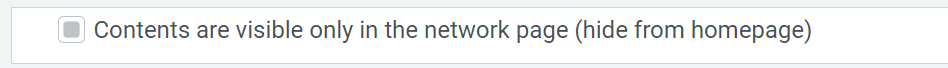
All the contents of the networks that will activate this feature will no longer appear in the MYETV homepage timeline but will only be visible through the timeline of the network of contents page, reachable only through the link myetv.tv/[networkname]/ (example link)
This allows content network- [Network of Contents: is the channel in which owners can post their content and the audience can see the contents posted by the owners] - owners to significantly increase the privacy of their content- [Contents: every content intended as text, images, audio or video] - by hiding it from the homepage (https://www.myetv.tv/); the privacy controls of individual content will remain unchanged, as will the privacy controls of the network of conetns.
HOW TO USE AND WHERE TO ACTIVATE
Private Network (Account- [Account: an Account contains the personal information that is assigned to those who register and access with email and password] - ): in the “edit profile” or “edit account” page the checkbox is placed in the section “PRIVACY OPTIONS PUBLIC INFORMATION”
Public Network: in the “edit network” page the checkbox is placed right under the link and the name of the network


