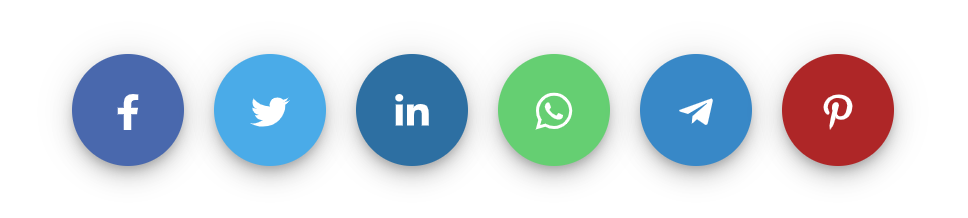The “Share Buttons” MYAPP will show to the audience a sharer- [Sharer: the section of the platform with which the networks can share content, inside or outside of the platform] - -bar to share the newtork URL or the content- [Contents: every content intended as text, images, audio or video] - URL with the major social networks on the web; share buttons comprends a button for: Facebook, Twitter, Wathsapp, Linkedin, Pinterest, Stumbleupon, VK, Telegram and a button to send an email with the selected URL.
HOW IT WORKS
This app can be deployed once the owner of the network- [Network Owner: the owner(s) of the referenced network of contents (or Network)] - of contents- [Contents: every content intended as text, images, audio or video] - is verified; at the moment of the creation or edit the owner can choose: the name of the app (to recognize it), the description (a free description of what is), the positions, the icon to show and the geoip restrictions; if content position is selected then the app can be selected in the “edit content” page for every content where it can be possible to add any URL and show the button.
POSITIONS
Contents: with this selected position the sharer buttons will be shown under the content; the owner must select this MYAPP for every content where must be activated in the page “edit content”
Timeline: with this selected position the sharer buttons will be shown directly in the timeline; the owner must select this MYAPP for every content where must be activated in the page “edit content”
Network- [Network of Contents: is the channel in which owners can post their content and the audience can see the contents posted by the owners] - : with this selected position the sharer buttons will be shown in the Network Homepage and where the network name appears; the URL to share will point to the URL of the entire Network Homepage
TERMS OF SERVICES
- To access- [Access the simple access to a website as a visitor] - at the feature the owner must have an own Network of Contents- [Network of Contents: is the channel in which owners can post their content and the audience can see the contents posted by the owners] - and must have access to MYAPPS
- MYAPPS Guidelines and limits
- Buttons aren’t customizable
- Some social buttons can be changed from time to time
- For content and Timeline positions the URL of the content will be used; for Network position the URL of the Network Hompage will be used