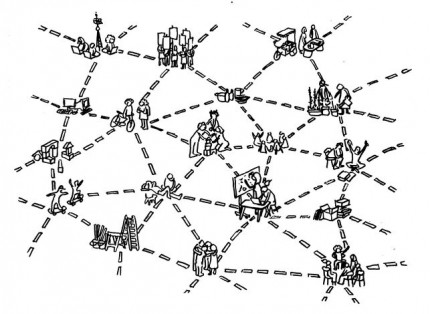The “Peer-to-Peer- [Peer-To-Peer Network: is a network made up of many p2p keys that can communicate with each other held together by a central system that can control them] - ” network- [Network of Contents: is the channel in which owners can post their content and the audience can see the contents posted by the owners] - of MYETV is a virtual, private, centralized, device-to-device network builded by users connected to the platform- [Platform: the set of the main domain and all the subdomain of a particular website; also the computer architecture and equipment using a particular operating system] - in real-time. This means your device will be verified and exposed to other devices, for the entire time you navigate into https://www.myetv.tv
The exposure of the device, to other devices, can be changed in the peer-to-peer options:
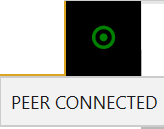
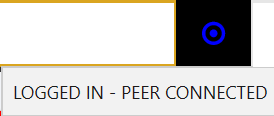
- AVAILABLE TO: NOBODY (default). This mean your peer-to-peer connection will be available only for system communications
- AVAILABLE TO: FOLLOWERS- [Follower: a follower refers to a person who subscribes to your account or network in order to receive your updates] - . This means will be available only to your followers (only for logged users)
- AVAILABLE TO: LOGGED USERS. This means will be available to all logged users inside the platform
- AVAILABLE TO: PUBLIC. This means your peer-to-peer connection will be available for everyone that have your key
- ACTIONS PRIVACY: PUBLIC. This is the default option only if the peer-to-peer network- [Peer-To-Peer Network: is a network made up of many p2p keys that can communicate with each other held together by a central system that can control them] - is enabled and running
- ACTIONS PRIVACY: PRIVATE. This option let you view contents without leave a trace in recent watched or most watched
HOW IT WORKS?
At the top-right of the page, and whenever the connection might be re-established, the peer-to-peer icon will change it’s color in base of the status of your connection into the network.Users who are not logged in:
- GREEN: peer- [P2P Peer: is a term used to refer to a user who has already been assigned a P2P key inside the peer-to-peer network] - connected. This means the connection to the p2p network- [Peer-To-Peer Network: is a network made up of many p2p keys that can communicate with each other held together by a central system that can control them] - is established with success; when the icon intermittence is enabled, it means you have received a message from the system or an action is required.
- YELLOW: this is the initial status. This means the connection is being established.
- ORANGE: you are blocked for some time (all blocks can last from 1 to 24 hours; when the icon becomes orange it’s means that someone has blocked your peer-to-peer keys inside the system, for a period of time, and it will not allow you to interact with other people on the platform. You can still use the MYETV platform but just for your own, your changes will not inflict other people. This will disable some actions like add new contents, bump contents in homepage’s recent views feature or advise contents.
- RED: the peer is not connected. This means the system can’t connect the client inside the peer-to-peer network; could happens by unspecified number of reasons, also technical reasons. With this status the system will let you add new contents but not bump content- [Contents: every content intended as text, images, audio or video] - in homepage’s recent views feature or advise contents.
Users who are logged in:
- BLUE: when you are logged in you don’t need more some features of the peer-to-peer network, so the icon will still blue whether you are connected to the peer-to-peer network or not; the manual check will tell you if you are connected or not, but in the moment that you are logged in you are already part of the network and you are already reachable with your account- [Account: an Account contains the personal information that is assigned to those who register and access with email and password] - key.
- ORANGE: your account is blocked to make some actions for some reasons; you can know more by clicking on the icon.
- RED: the peer is not connected. This means the system can’t connect the client inside the peer-to-peer network; could happens by unspecified number of reasons, also technical reasons. You can also disable the peer-to-peer network manually and this will turns the icon red untill it will be reactivated.
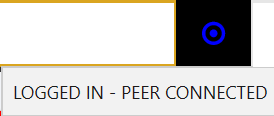
TERMS OF SERVICES
- The Peer-To-Peer Network of MYETV is an exclusive property of MYETV
- The MYETV P2P Network is builded for everyone, this mean is activated automatically at the access of https://www.myetv.tv and if it’s disabled by a browser the icon will stay in the “RED” status with all the consequences
- To exit definitively from the MYETV P2P Network it is enough delete all cookie for myetv.tv of the used browser (the cookie manager of MYETV will help you doing that); if you re-enter the P2P Network wil be re-estabilished as before.
- Any type of unauthorized intrusion or bypassing of the MYETV P2P Network will be severely punished
- The network keys to operate the MYETV P2P Network are taken from your computer and from your network line; it is not possible to bypass the functionality just by changing the IP.
- Reverse engineering of network keys is not allowed and will be severely punished if discovered
- MYETV administrators are the only ones who can decide to temporarily block a key, if they have enough evidence that the client, using that key, has carried out abuses