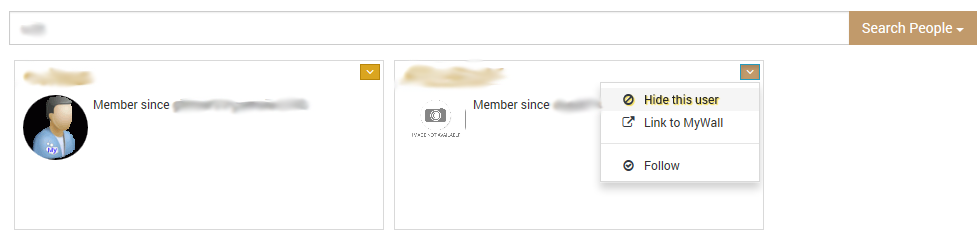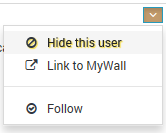MyeTV is growing up… As it’s growing we should to make a better experience for all the users there. So updates done for today are focused on the experience of all the users on myetv. From today everyone can hide contents- [Contents: every content intended as text, images, audio or video] - (e.g. for the future coming back or in any embedded external sites)… And now i will explain to you what we’ve done there… You can hide everything you want. “Hide” means that you (or your device) can’t have access- [Access the simple access to a website as a visitor] - to the content- [Contents: every content intended as text, images, audio or video] - in the future and you will never see it unless you unhide.
HIDE/BLOCK CONTENTS
For all the users (public)
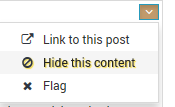 This features uses a permanent cookie on your device.
This features uses a permanent cookie on your device.
You can hide forever any contents from myetv on your devices; if you apply the hide on a specific content your access to this content will be disabled unlsess you unhide it. You can unhide content from the “General Options” in the left sidebar.
For registered users
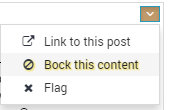 For registered users this feature is called “block this content” and basically block the content from view and from access (also in any emedded external website).
For registered users this feature is called “block this content” and basically block the content from view and from access (also in any emedded external website).
Your account- [Account: an Account contains the personal information that is assigned to those who register and access with email and password] - cannot interact again with what you have blocked; this means that you cannot watch the content unless you unblock it from your profile options.
HIDE/BLOCK USERS
For all the users (public)
This features uses a permanent cookie on your device.
When you click on “Hide this user” a cookie will be saved on your device and next time you reload the page you will never seen again this users and access to it’s contents will be disabled on your device. This work also for pages and mywalls; it’ will hide all the contents from that specific user. That’s a revolutionary way and i bet that you will get a better experience on entire website. You can unhide contents whenever you want from the “General Options” in the left sidebar.
For registered users

For registered users this feature is called “Block this user” and basically block all the user’s contents from view and from access (also any emedded external website).
Your account cannot interact again with what you have blocked; this means that you cannot send message or chat or watch their content unless you unblock it from your profile options.
I hope these news will make your experience better in all the website, as you know that i want only your satisfaction. Thanks for reading, folks! Stay tuned more news are coming next!!!
Have a nice day.

Please note this feature is currently on testing…