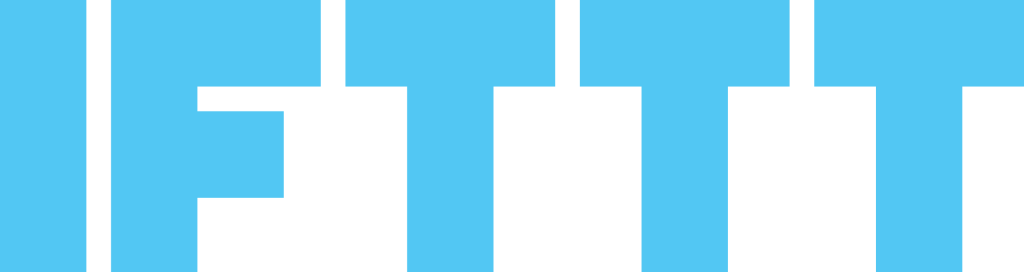On MYETV it is possible to publish content- [Contents: every content intended as text, images, audio or video] - from third-party sources but it is also possible to publish exclusive content which can, in turn, also be published on third-party social media such as Twitter, Facebook, or others. To obtain this result, services based on IFTTT (IF This Then That) technology are used which can compare and publish, in the form of links, the new contents- [Contents: every content intended as text, images, audio or video] - coming from an Atom/RSS feed. One of the most popular services with which these results can be achieved is IFTTT.com which gives you the ability to connect hundreds of third party platforms and build your own artificial intelligence based on “If This”, “Then That”; the platform- [Platform: the set of the main domain and all the subdomain of a particular website; also the computer architecture and equipment using a particular operating system] - with a feature called “Applet” will check your Atom/RSS feed and republish it on the third-party services you have connected, thanks to some “Triggers” that you setup. Let’s see in detail how it works and where to retrieve the Atom/RSS feed of your network of contents- [Network of Contents: is the channel in which owners can post their content and the audience can see the contents posted by the owners] - of MYETV.
Where to retrieve the Atom/RSS feed of my network- [Network of Contents: is the channel in which owners can post their content and the audience can see the contents posted by the owners] -
You can find the feeds of your MYETV content network- [Network of Contents: is the channel in which owners can post their content and the audience can see the contents posted by the owners] - via the main menu “Information on my Networks” or by viewing your content network and opening the information or via a direct link similar to this https://www.myetv.tv/rss/?network=myetv where after “?network=” you put the final part of the url of your network of contents. The RSS/Atom feed will have the same privacy settings as your content network: if the privacy is private or for registered users only, the RSS/Atom feed will also have those restrictions. In order to use a feed outside MYETV, it must remain accessible to the public for the entire duration of use; therefore the privacy of your network must be set to “public” and accessible to all without registration or login- [Login: an act of logging in to a computer, database, website or system] - . You cannot use HTTP authentication on third party services.
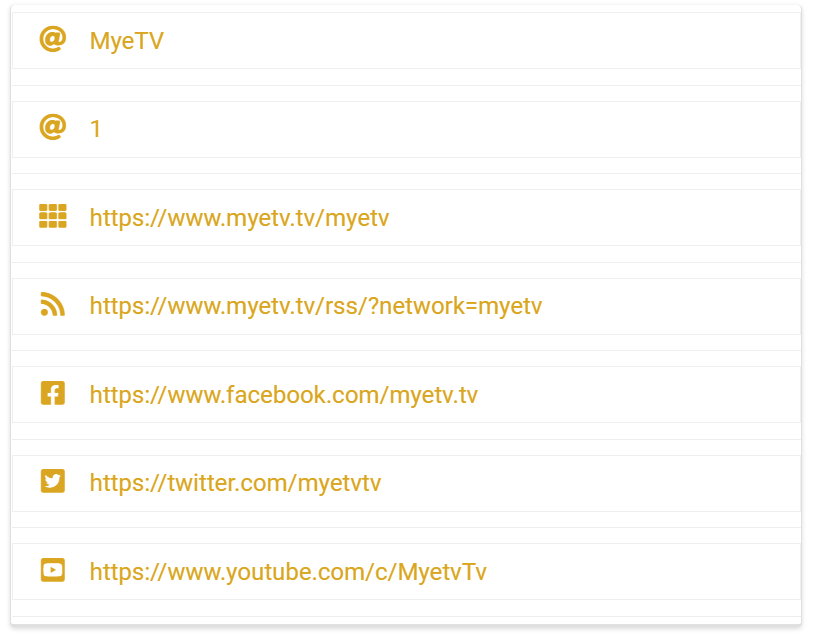
How to use IFTTT
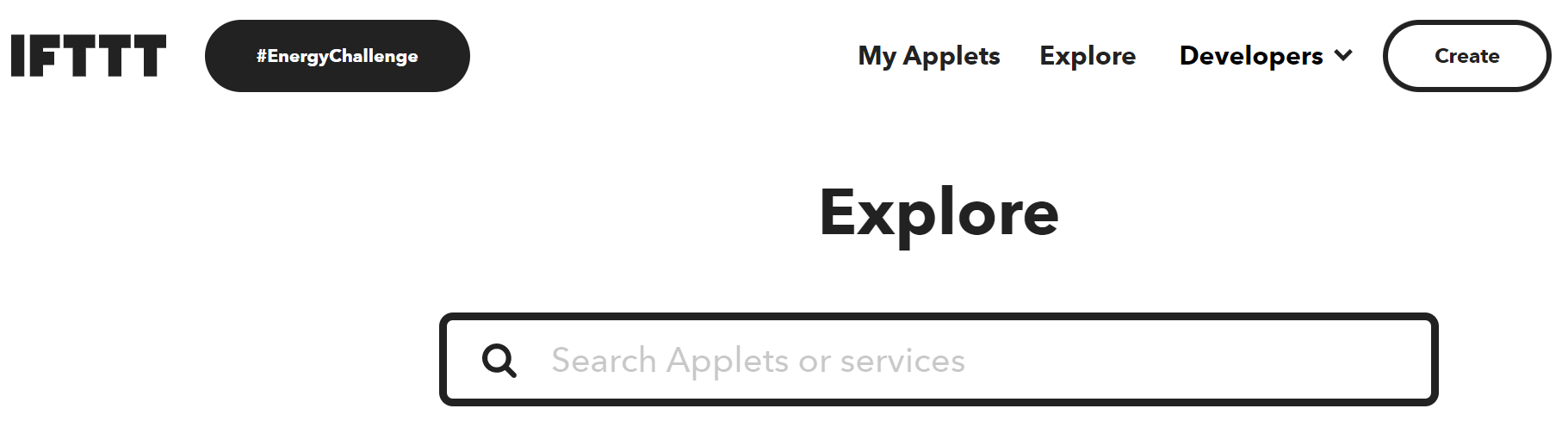 IFTTT is a technology used by many third-party services, one of the most famous is certainly IFTTT.com
IFTTT is a technology used by many third-party services, one of the most famous is certainly IFTTT.com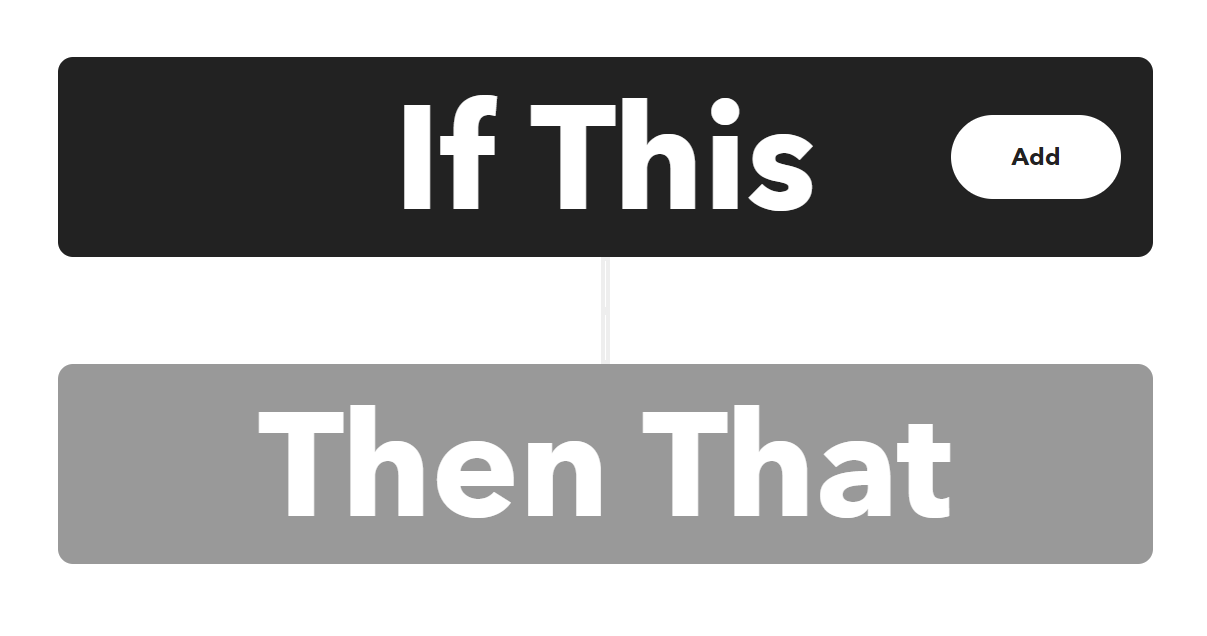 from which we take inspiration for this guide.
from which we take inspiration for this guide.
- Register and log in to the IFTTT platform and create your first “Applet“
- Choose the third-party service / platform / social media with which you want to interact with your Atom/RSS feed
(for example: Twitter) - Follow the instructions to authorize IFTTT with your previously chosen platform account- [Account: an Account contains the personal information that is assigned to those who register and access with email and password] -
(authorize Twitter to tweet as you) - At this point you see the page “If This (add)“, “Then That“; press on the “ADD” button of the “If This” first instruction
- Search for “RSS” and press on the button “RSS Feed” to add your frist instructions
- Select “New feed item: This Trigger fires every time a new item is added to the feed you specify.”
- Type your Atom/RSS feed URL in the box and press on “Create Trigger“
- Press on the “ADD” button of the “Then That” second instruction
- Search for the “Twitter” service and select it
- Select “Post a tweet: This Action will post a new tweet to your Twitter account. NOTE: Please adhere to Twitter’s Rules and Terms of Service.”
- If you have connected your Twitter account previously, you do not need to do anything other than press the “Create Action” button
- You can also customize the tweet, by default it should be [entity title] and [entity url] and the tweet will have the title of the content plus the linked url as attachment.
You have done; you can repeat the same procedure with hundreds of other third party social media
Every hour the automatic process will check the feed url and if new contents will be found then a post on your third party social media will be posted with the title and the url of your content on MYETV.
Third Party Services of IFTTT
The major and popular services are:
- Facebook (pages included)
- YouTube
- Amazon Alexa
- Android Device
- Android SMS
- Discord
- Dropbox
- RSS Feed
- Fitbit
- Gmail
See the list of all supported services here: https://ifttt.com/services