With the modernization of the web and web browsers there is a new technique that we are studying closely: WebRTC (Web Real-Time Communication). This new peer-to-peer-[Peer-To-Peer Network]: [is a network made up of many p2p keys that can communicate with each other held together by a central system that can control them] technology, installed in all modern browsers, allows us to acquire audio / video or images from the major devices on the market, as well as being able to record and retransmit what happens on the screen.
WebRTC (Web Real-Time Communication) is a free and open-source project providing web browsers and mobile applications with real-time communication (RTC) via application programming interfaces (APIs). It allows audio and video communication to work inside web pages by allowing direct peer-to-peer communication, eliminating the need to install plugins or download native apps.
From: https://en.wikipedia.org/wiki/WebRTC
Live recordings have always been a sore point for web applications as most protocols are very expensive to use; but with WebRTC everything happens via client, also thanks to a peer-to-peer connection, using the connection only when you decide to save your work. We have studied this technology up to apply it to our MYCLOUD; you can, in fact, record an audio / video or an animated image directly from your device (with camera or microphone) or you can directly record what happens on your screen and send them to your MYCLOUD with a few simple steps; once the contents-[Contents]: [every content intended as text, images, audio or video] have been transferred, it is possible to manage them through your MYCLOUD, publish them on MYETV or share them with some other MYCLOUD (functionality in testing). In the future, with the evolution of our platform-[Platform]: [the the set of the main domain and all the subdomain of a particular website; also the computer architecture and equipment using a particular operating system], it will also be possible to apply filters and special effects to content-[Contents]: [every content intended as text, images, audio or video] in real time.
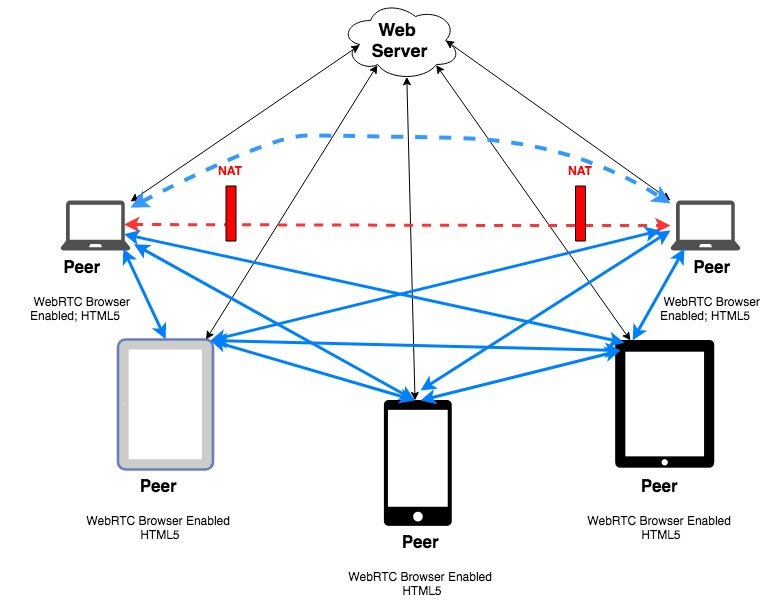
This technology is suitable for all modern browsers and modern devices with WebRTC and also through our native applications-[Native Applications]: [the applications available for any operating system (eg. Microsoft, Android, FireOs) downloadable and installable], already enabled for this functionality. Recordings have limits specified in Bytes (always visible during recording start); the limits of content recordings refer to the maximum weight of files that can be uploaded by activating special MYETV accounts.
This technology is already active on MYETV for testing and we are working hard to improve it until it is available for all registered users with new features.
HOW TO USE
You can choose whether to record an audio, an audio / video, an animated GIF, or to share your screen; once the “Start Recording” button is pressed, permission to accessAccess [the simple access to a website as a visitor] the device hardware will be requested with a notification; for the platform to work it is necessary to allow the use of the required hardware (microphone, camera or video camera), the choice will be remembered and the next time you press the “Start Recording” button you will no longer be asked for permission. When the recording starts, the weight of the file you are recording is always visible (specified in Bytes) and the recording may stop if you exceed the limits of your MYETV account-[Account]: [an Account contains the personal information that is assigned to those who register and access with email and password]. Once registration is complete, it will be possible to delete the file or transfer the file to MYCLOUD, in this way the file will be saved and will only be available to your account through MYCLOUD; once the file has been saved, it will be possible to access it through MYCLOUD and have all the controls available for publishing the file on MYETV as content, or download the file on your device for offline viewing, or send the file to some other MYCLOUD of some of your followers-[Follower]: [a follower refers to a person who subscribes to your account or network in order to receive your updates] for private viewing.
How many recorders are available?
The technology can record from all available hardware, with a given permission to the end user.
- Audio recordings: this type of recording is only audio and is used to record only audio stream, limits for this type of recording is specified in the Account Limit section (upload-[Upload]: [the action by a owners of the network of sending an image or audio or video file (named as content) from the device] file size).
- Video recordings: this type of recording is only video and is usually used to take a live picture or an animated picture from the device, limits for this type of recording is always 10MB.
- Audio/Video recordings: this type of recording is audio and video both and is used to record a livestream, limits for this type of recording is specified in the Account Limit section (upload file size)
- Screen recordings: this type of recording is audio and video both and it can be used to virtualize the livestreaming-[Live Streaming]: [a live audio/video stream] (with external software-[Program/Software]: [the instructions that control what a computer does; computer programs]) or to record what happens from a screen, limits for this tuype of recording is specified in the Account Limit section (upload file size)
How can we use this technology?
As we have already announced, we are testing WebRTC on various parts of the MYETV platform. The idea is to integrate the technology both for the sharer-[Sharer]: [the section of the platform with which the networks can share content, inside or outside of the platform] and for private communications, such as those of VOX and +VOX; in fact, in addition to allowing the recording of live contents, it is also possible to activate a direct peer-to-peer between one or more devices (one-to-one or one-to-many). Over the course of the next major updates we will try to make the most of this technology to start implementing it for everyone.
What happens to my registration when I don’t save it and overwrite it instead?
Live recordings (deferred)
When a recording starts there will be no trace on our systems until it is saved; when you delete a recording without saving it (by closing the browser window or by overwriting it), no file is saved and therefore the entire recording will be completely deleted without the possibility of recovery. The registration system is built to work on temporary “blob” files managed by the browser in use and therefore we have no trace of these files; these files are sent to our platform when you decide to save the registration just made on MYCLOUD.
Live streaming-[Live Streaming]: [a live audio/video stream] one-to-one or one-to-many
This type of streaming with WebRTC can be done entirely with the peer-to-peer platform and therefore significantly reducing the bandwidth; being an end-to-end streaming we do not save any traces of the livestreams on our platform. However, it is possible to transcribe the contents of the live broadcasts in real time and in text format for later viewing by our moderators and to ensure that the platforms are not used for illegal purposes. These transcripts, if any, will be completely and automatically deleted from our systems every month.
TERMS AND LIMITS
- Recording limits are always specified in Bytes
- The limits of MYETV special accounts refer to the upload file size property; recording limit for GIF animated picture is always 10MB
- Once the recording limits are exceeded, the recording stops and it will be possible to save the file or delete it and overwrite it with a new recording
- The user using the platform must first grant access to the required system hardware; in case of lack of consent the recordings will not work and it will be necessary to grant access through the controls of the browser/system used
- The GIF recording have a 360 pixels width
- The Audio/Video records audio with 192000 bits per seconds and the video of the maximum size/bitrate of the hardware used (camera)
- The festure is in beta-testing
- We assume no responsibility for inappropriate use; live streaming recordings may be subject to text transcription for viewing by moderators; these transcripts, if any, will be completely and automatically deleted from our systems every month

