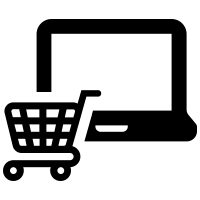The Ecommerce app inside MYETV can be setup from MYAPPS for a Network of Contents-[Network of Contents]: [is the channel in which owners can post their content and the audience can see the contents posted by the owners] or for Contents-[Contents]: [every content intended as text, images, audio or video] with a button in the timeline; this MYAPP-[MYAPPS]: [applications that the owners of the networks can build within them to add additional functionality to the content or to the entire network] is free and does not require any revision and can be activated, respecting the limits of the MYAPP and verifying your account-[Account]: [an Account contains the personal information that is assigned to those who register and access with email and password] first; if MYAPP is used for non-compliant purposes, any moderator can remove the use of the same for the network-[Network of Contents]: [is the channel in which owners can post their content and the audience can see the contents posted by the owners] that violated the terms of use. This MYAPP is based on inserted links (external or internal) and cannot directly exchange money or goods, the accounting must be administered by the external services to which the URLs send. This MYAPP does not use MYCOINS. MYETV assumes no responsibility for external transactions. The content network-[Network of Contents]: [is the channel in which owners can post their content and the audience can see the contents posted by the owners] manager can enter a maximum of 4 external URLs for each content-[Contents]: [every content intended as text, images, audio or video] with this MYAPP active. This MYAPP has a default icon in the timeline button, which cannot be changed, symbolized by a shopping cart.

HOW IT WORKS
The owner must type the title, the description and select an icon of the app; the owner can activate a button for a specified content in each “edit content” page, in this page can be added any external link to point the user and associate to them a nationality to show it in the vectorial map as an icon. Information about external links is always displayed when the “?” Button is pressed, next to the links displayed; in addition, the host to which the URL refers is always displayed as the text of the button. This MYAPP can be activated or deactivated like all the others and is bound by the limitations on the number of MYAPP that can be built, no limitation on the number of URLs that can be saved. This MYAPP is accessible via the menu button “MY CONTENT NETWORKS – MYAPPS-[MYAPPS]: [applications that the owners of the networks can build within them to add additional functionality to the content or to the entire network] MANAGEMENT”, visible by registered users, under the button “ECOMMERCE” and then “DEPLOY”. On the MYAPPS edit page you can change the name and description to be displayed to the public; furthermore, some options dedicated to this MYAPP can be modified such as the position (network of contents, content, timeline as a button) and an external URL to be shown by default and a geolocation can also be set in order to display the MYAPP only in the chosen countries (the excluded countries will not be able to accessAccess [the simple access to a website as a visitor] or see the links).
POSITIONS
The Ecommerce MYAPP can be deployed in more different position: the “Network” position if selected brings together in its own network all the contents to which MYAPP ecommerce has been activated in the content modification pages; the position “content” or “timeline” gives the possibility to select this MYAPP among those present in the content editing page; “content” with this selected position the app will be shown under the content with a button that redirect to the links; “timeline” with this selected position the app will be shown in the content’s timeline as a button.
TERMS OF SERVICES
- To access at the feature the owner must have an own Network of Contents and must have access to MYAPPS
- MYAPPS Guidelines and limits
- This MYAPP is based on inserted links (external or internal) and cannot directly exchange money or goods
- This MYAPP do not use MYCOINS
- MYETV assumes no responsibility for external transactions
- Maximum of 4 external URLs for each content with this MYAPP active
- The host to which the URL refers is always displayed as the text of the button
- No limitation on the number of buttons that can be saved
This MYAPP is free for every registered and verified users and is an exclusive of MYETV